Brief Summary
Dive into Windows 10 with this super chill beginner course. You'll get to know the desktop, customize it, and learn how to keep your files safe and sound. Plus, we’ll give you some essential tips on staying secure while you browse! It's simple, fun, and perfect if you're starting out!
Key Points
-
Introduction to Windows 10 Desktop
-
Using File Explorer to manage files
-
Understanding viruses, spyware, and cookies
Learning Outcomes
-
Navigate the Windows 10 desktop with confidence
-
Use File Explorer to manipulate files and folders
-
Identify and address security concerns like viruses and spyware
About This Course
A basic introduction to using Windows 10
Windows 10 Training Course
This training course is for people new to Windows 10. This is very much a beginner’s course!
This course will introduce you to the Windows 10 Desktop and
show you how to customize and manipulate the Windows Desktop.
You will see how to get help within Windows 10.
Next you will see how to use the Windows File Explorer to manipulate
files and folders and also see how to use the Windows 10 Search facility.
Finally we will look at printing issues plus the dangers of viruses,
spyware and cookies
Manipulate Windows 10 Desktop windows and applications. Get Help in Windows 10, use the File Explorer. Manipulate files and folders. Search for items. Print and understand the need to be aware of viruses, spyware and cookies



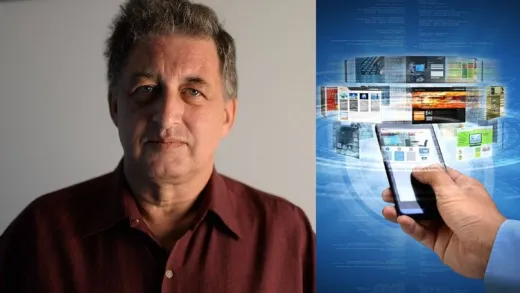





Roberto B. R.
I do not know if he put the combination of the keyword in the screen when he used to show what is going on.