Brief Summary
This course is all about making PowerPoint easy peasy for beginners! You'll learn to whip up awesome presentations from scratch, and have fun doing it! Seriously, it's like chatting with a friend, but you're making your work look super cool—and we'll guide you through every step, promise!
Key Points
-
Learn how to create and design presentations.
-
Explore text formatting and slide manipulation.
-
Use charts, tables, and slide masters to enhance your slides.
Learning Outcomes
-
Create and format presentations in PowerPoint 2016.
-
Manipulate slides and use design themes effectively.
-
Convert presentations into video format and print them.
About This Course
Learn how to use PowerPoint and create impressive presentations. PowerPoint 2016 is included with Microsoft Office 365
PowerPoint 2016 Foundation Tutorials
PowerPoint 2016 is included with Microsoft
Office 365
This PowerPoint 2016 Foundation course, as the name implies
is aimed at beginners. People who have
little or no experience of using PowerPoint 2016.
The course starts by showing you how to create a Presentation
and then moves on to show how to manipulate slides and use the built-in in PowerPoint
Design Themes. We then explore Font and Paragraph
Formatting techniques within PowerPoint 2016.
Next we explore the use of tables, Illustrations and Charts.
After that we look at slide masters and see how to use them
to impose a look and feel with your PowerPoint presentation.
Next we examine the use of Footers and Slide Numbering
within PowerPoint 2016 Slide Shows
Finally we see how to print your presentations and how to convert
a presentation in to a video format.
See how to use PowerPoint 2016, create presentations and manipulate slides. Use Themes and Text Boxes. Manipulate and format text and paragraphs. Create tables and use Illustrations, SmartArt and charts. Manage slides and slide masters. Use Headers, Footers and Slide Numbering and run PowerPoint 2016 Slide Shows. Also includes Video Creation plus Printing and Proofing in PowerPoint 2016



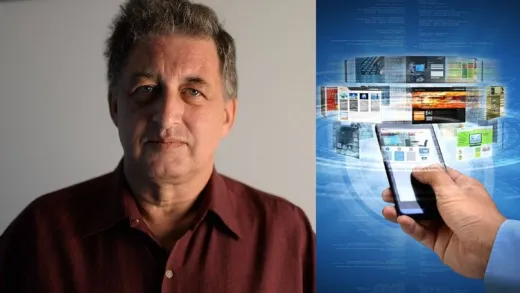





Alba I. O. C.
Muy buenas herramientas