Brief Summary
This course is a friendly intro to Excel 2016, perfect for newbies! You’ll learn how to select and manipulate data, format cells, freeze titles, and even create cool charts. Plus, get the lowdown on using formulas and functions. Easy peasy, right?
Key Points
-
Overview of Excel 2016 basics for beginners
-
Techniques for selecting and manipulating rows, columns, and cell content
-
Font, alignment, and number formatting options
-
Freezing titles for better navigation
-
Creating and formatting charts
-
Using formulas and functions effectively
Learning Outcomes
-
Be comfortable navigating and using Excel 2016
-
Master selection techniques and data manipulation
-
Apply various formatting options to improve worksheet appearance
-
Create and format simple charts
-
Understand and use basic formulas and functions
About This Course
Learn the Excel 2016 Basics
Microsoft Excel 2016 (365) Foundation Training Course
Microsoft Excel 2016 is included with Microsoft
Office 365
This course is for Excel beginners. We start by looking at the various Excel Selection Techniques and then see how to use these techniques for Manipulating Rows and Columns and also for Manipulating Cells and Cell Content
Next we look at how to use Microsoft Excel 2016 Worksheets.
The next few chapter cover things such as Font Formatting , Alignment Formatting, Number Formatting and Freezing Row and Column Titles
Then then examine Formulas and Functions. Next we see how to create and format Charts within Excel 2016
Finally we have a look at options for customizing Microsoft Excel 2016
Learn how to get started with Excel 2016, used Excel selection techniques, seen how to manipulate rows and columns and also cells and cell content. Seen how to use Excel Worksheets and how apply font and alignment formatting. Applied number formatting and row and column title freezing. Also includes use of Formulas, Functions and Charts.


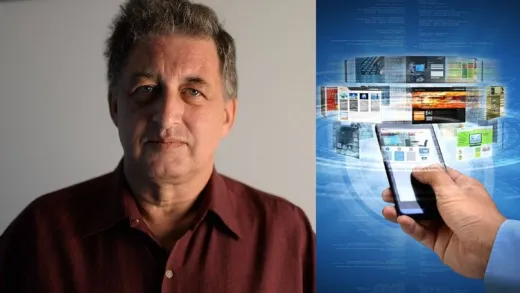






Debra W.
Instructor is clear, calm and easy to follow. I'm enjoying all the new information that I'm learning. Wish I'd taken the course years ago.