Brief Summary
This course dives deep into Excel 2016, aiming to turn you into an Excel master! From charts to macros, we cover tons of cool stuff in a chill way.
Key Points
-
Learn to create and use Pivot Tables and Input Tables!
-
Master Charts for stunning data visuals.
-
Get comfy with Hyperlinks, Linking & Embedding.
Learning Outcomes
-
Create and manage complex Pivot Tables and Input Tables.
-
Design impactful Charts to represent data visually.
-
Understand data validation and perform audits efficiently.
About This Course
Become an Excel 2016 expert
Excel 2016 Advanced Training Course
This course is aimed at people with a good working knowledge
of Excel, 2016 or people who have worked through the Foundation and Intermediate
level Excel 2016 training courses.
The course starts by looking at Pivot Tables and then Input
Tables.
We then move on to see how to make the most of Charts within
Excel 2016.
Next we look at items such as Hyperlinks and then Linking
& Embedding
The next chapter shows you how to import text files into
Excel.
The next chapters guide you through Sorting and Filtering
Data and then we look at Tracking and Reviewing Changes
Then use see the power of the Scenario Manager
Next it all about validating and auditing data.
Finally we look at Macros plus Passwords & Security
Issues
How to use Pivot Tables, Input Tables and Charts. How to use Hyperlinks, Linking & Embedding. How to import Text Files and how to Sort and Filter Data. How to Track and Review changes. How to use Scenarios, Validation and Auditing techniques. Finally how to create recorded Macros and also learn about passwords & security issues



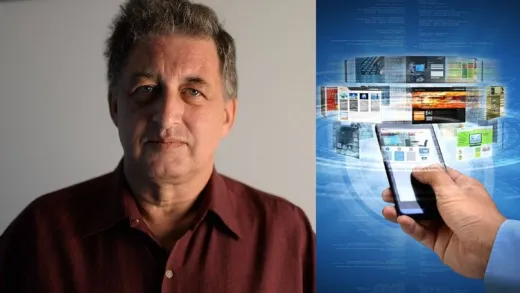





Victor L. L.
Excellent