Brief Summary
This intermediate course is all about diving deeper into Excel 2016. Perfect for those who have a bit of experience already and want to learn more. It's fun, it's easy, and it's all about making Excel work for you!
Key Points
-
Learn Excel functions and formulas
-
Understand Named Ranges
-
Excel formatting techniques
Learning Outcomes
-
Become proficient in Excel functions
-
Gain skills in cell formatting
-
Master worksheet manipulation techniques
About This Course
Go beyond the Excel 2016 basics. Excel 2016 is included with Microsoft Office 365
Microsoft Excel 2016 (365) Intermediate Training Course
Excel 2016 is included with Microsoft
Office 365
This course is designed for people with some limited
experience of using PowerPoint 2016. It
will also suit people who has studied my Excel 2016 Foundation level course.
The course starts by looking at Microsoft Excel 2016 Setup &
Printing Issues
We then start looking at Excel Functions and Formulas including
Time & Date Functions, Mathematical Functions, Logical Functions, Mathematical
Functions, Statistical Functions, Text Functions, Financial Functions, Lookup
Functions and finally Database Functions
Next we see how to create and use Named Ranges within an
Excel worksheet.
The next chapter shows you how to use Cell Formatting
techniques.
Then we see the various Worksheets manipulation techniques.
Finally we look at the use of Microsoft Excel Templates and the Microsoft Excel Paste
Special Options.
This is the second of three Excel 2016 training courses and builds on the materials covered in the foundation tutorials. Topics covered include Excel 2016 Functions and Formulas such as Time & Date Functions, Mathematical Functions, Logical Functions, Mathematical Functions, Statistical Functions, Text Functions, Financial Functions, Lookup Functions & Database Functions. Plus Named Ranges, Cell Formatting, Worksheet manipulation and Excel 2016 Templates



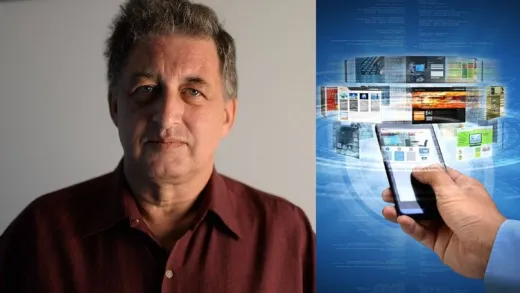





Simon G.
Some of the tables used to illustrate points were very basic, but overall i found the pace and content beneficial.