Brief Summary
This PowerPoint 2016 intermediate course is all about taking your skills to the next level. You'll learn to customize presentations, work with Slide Masters, and manipulate graphics like a boss!
Key Points
-
Customizing presentations with Slide Masters
-
Using Themes to enhance your slides
-
Manipulating graphics and pictures
Learning Outcomes
-
Understand how to create and use Slide Masters for consistent designs
-
Apply Themes to change the look of presentations quickly
-
Manipulate images, graphics, and AutoShapes with advanced techniques
About This Course
Build on the basics and see how to get more from Powerpoint 2016 | Part of Microsoft Office 365
PowerPoint 2016 (365) Intermediate Training
PowerPoint 2016 is included with Microsoft Office 365
This PowerPoint 2016 intermediate tutorial covers a wide
range of topics including Customizing and Compatibility Issues, PowerPoint
Sections, Slide Masters, PowerPoint Themes plus manipulation and formatting of
pictures, graphics and AutoShapes. This
is the second of three PowerPoint training courses.
This course builds on the content of my PowerPoint
Foundation course and goes beyond mere creation of a basic presentation. For instance you will learn how to make your
own slide masters so that you can completely customize the look and feel of
existing and future presentations. The use of Themes will allow you to change the
whole feel of the presentation with a few clicks and you will learn how to customize
designs the way you want them to look.
There is also extensive materials on how to use and manipulate graphics
within PowerPoint 2016.
After completing this course you may wish to take a look at
my Advanced Excel 2016 course.



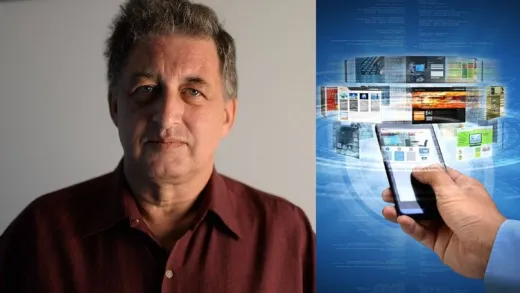





Tammy C.
I actually expected to learn more at an intermediate level. Nevertheless i still get to know a couple more function which i was wasnt aware of.