Brief Summary
This course will take you from a PowerPoint newbie to an expert! We'll cover advanced topics like diagrams, charts, and even cool animations. Plus, we’ll help you get a handle on hyperlinks and sharing presentations. Get ready to impress your audience!
Key Points
-
Advanced techniques in diagrams and charts
-
Video and audio techniques in presentations
-
Custom slideshow formatting tips
Learning Outcomes
-
Master advanced PowerPoint features and techniques
-
Create engaging and dynamic presentations
-
Effectively use hyperlinks and embedding in slides
About This Course
Become a PowerPoint 2016 expert | Part of Microsoft Office 365
PowerPoint 2016 Tutorials - Advanced Level
PowerPoint 2016 is included with Microsoft Office 365
This
is the third of three PowerPoint 2016 courses and covers topics in more details
such as the use of Diagrams and Charts plus Video and Audio techniques. PowerPoint
Animation is included.
Hyperlinks,
linking and embedding is covered in detail as well as Merging, Comparing &
Exporting PowerPoint presentations
Additional
Slide Show formatting techniques are covered, such as ‘Custom Slideshows’.
Sharing,
Design & Compatibility Issues are also covered. By the end of the three courses you will have
become expert in the use of Microsoft PowerPoint 2016
This is the third of three PowerPoint 2016 courses and covers topics in more details such as the use of Diagrams and Charts plus Video and Audio techniques.
Hyperlinks, linking and embedding is covered in detail as well as Merging, Comparing & Exporting PowerPoint presentations
Additional Slide Show formatting techniques are covered, such as ‘Custom Slideshows’.



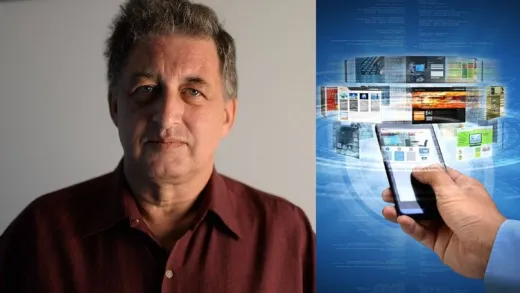





Waqas A.
Not advanced so far