Brief Summary
This course teaches you how to make money from your iOS apps through In-App purchases. Whether you want a deep dive or a quick start, this friendly guide has you covered with tutorials and source projects to help you implement your ideas fast!
Key Points
-
Integrate In-App purchases to earn money from your iOS games or apps.
-
Learn to create InAppManager and InAppObserver class step-by-step.
-
Quick Start guide available for faster implementation.
-
Includes source projects for reference.
-
Setup Consumable or Non-Consumable In-App Purchases.
Learning Outcomes
-
Understand the basics of In-App purchases in iOS.
-
Create your own InAppManager and InAppObserver classes.
-
Successfully set up both Consumable and Non-Consumable purchases.
-
Use provided source projects as references.
-
Quickly enter the world of in-game currency systems.
About This Course
Earn money from iOS game or app by integrating In-App purchases. Sell coins to unlock features or allow simple upgrades.
If you want a step-by-step understanding of how to create an InAppManager and InAppObserver class, this is the course for you!
If you don't care about creating those classes from scratch and just want to jumpstart into using in-app purchases, this is ALSO the course for you. You're welcome to skip ahead to the Quick Start guide (and copy our InAppManager and InAppObserver classes). You can begin testing purchases or creating an in-game money system within an hour.
Included with the tutorial movies are two source projects, one uses the Sprite Kit template and another uses the starting template for Single View Application. These projects alone make for a valuable reference, but you'll get three hours of tutorials explaining every detail! The source projects have been added to the final movie in the Supplemental Materials tab.






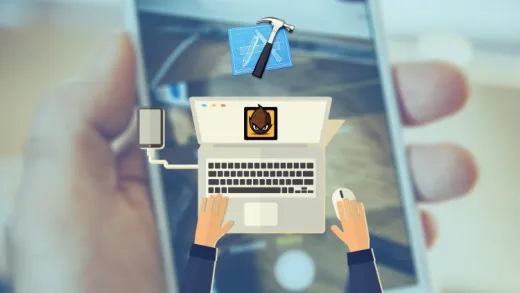
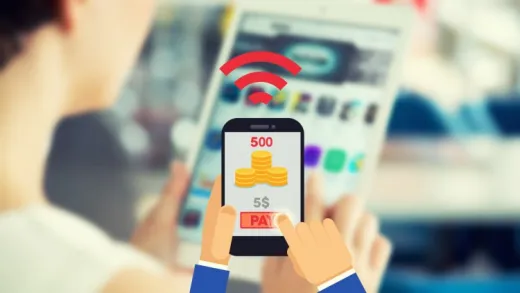

Salman F.
Do not show the real steps, Just talking quickly and when he start to implement, he just do the first or second step but never complete the steps