Brief Summary
This course is all about transforming a blank canvas into a sleek, shaded robot using Adobe Flash. You'll dive into cool design techniques, texturing, and shading, moving step by step to create your final masterpiece. It's fun, hands-on, and super engaging!
Key Points
-
Learn to draw giant robots using vector art in Adobe Flash
-
Understand design principles specific to stylized robots
-
Explore texturing, shading, and lighting techniques
-
Real-time tutorial that helps grasp the drawing process
-
Optional Photoshop techniques for enhancing exported images
Learning Outcomes
-
Create detailed robot designs from scratch
-
Apply shading and texturing like a pro
-
Use Adobe Flash and Photoshop effectively
-
Gain confidence in vector art skills
-
Complete a polished art piece that showcases your abilities
About This Course
Start with nothing but a blank scene and build a fully shaded and textured robot, all with vector art using Adobe Flash.
This lengthy tutorial series examines how to draw giant robots with vector art. You'll learn design principles (specific to stylized robots), texturing, shading, lighting and much more. All but about 10 minutes of the course is done using Adobe Flash. An optional Photoshop video is included to teach you how to make your exported image from Flash appear more like a hand-painted movie poster.
The course is divided into seven sections, the first three cover some of the basics which will be used in creating the final piece. The last four sections are entirely dedicated to creating the final project. Much of this is done in real-time (no speeding through significant parts), so you will have a real feel for what it takes to draw an epic robot.





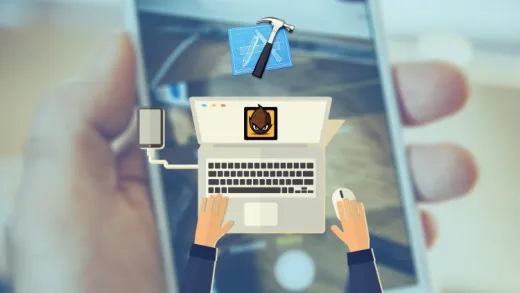
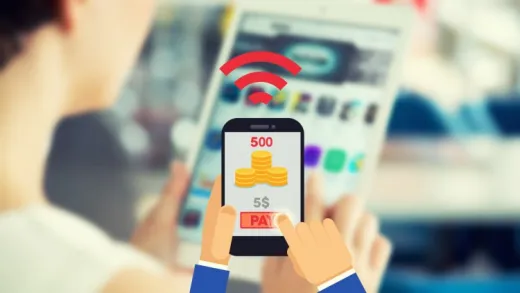


John J. P.
This is a great course for learning how to 3D model in 2D applications!