Brief Summary
This course takes you on a fun journey through vector illustrations using Flash. You'll step from basic shapes to creating your own stylish female character, covering everything from body shapes to hair and expressions. It’s all hands-on and super accessible, even for newbies!
Key Points
-
Learn vector illustration basics with Flash.
-
Create a clothed body and realistic silhouette.
-
Tips on illustrating hair and head turns.
-
Build a library of body parts and expressions.
-
Draw final poses focusing on clothing and shading.
Learning Outcomes
-
Ability to create vector illustrations with ease.
-
Skill in designing a clothed body and realistic features.
-
Knowledge of hair styling and head-turn techniques.
-
Capability to build a library of reusable body parts.
-
Expertise in shading and clothing techniques for final designs.
About This Course
Create a spokes model, avatar, or packaging character while learning Flash illustration techniques and human anatomy.
The Stylish Ladies Illustration Tutorial.
Session 1: The Basics
In this first session you will learn the basics of vector illustration with Flash, which is a very simple approach to drawing, even for non-artists. To illustrate, I use a mouse (nothing fancy like a Wacom or Cintiq), and rarely view the actual vector points making up the illustration. Instead I teach simple techniques to mold shapes. This one hour session covers step-by-step how to illustrate a basic head, and this portion of the course is free.
Session 2: The Body
This two hour tutorial focuses on illustrating a clothed body. Initially we look at some simple clothing choices to avoid working with the finer points of illustrating the female form (i.e. a big dress). After that I will design a more realistic body in silouhette, to use as the basis for a fully shaded illustration. That piece is drawn over the course of an hour, in real time, using symbols for parts that could be animated later.
Session 3: Hair Styles and Head Turns
In this 90 minute session, we look at tips to illustrate hair and turn the head. The part on head turns should be particularly useful to any Flash or vector artist, since I demonstrate some interesting ways to start from a front view and methodically convert all the way over to a side view.
Session 4: Expressions, hands, and feet.
In this 97 minute session, we gather together various "components" of the body to use in our final session. To make drawing a full pose easier, we can create libraries of body parts and facial expressions to copy and paste into later projects. You are welcome to use my source files in your future projects as well.
Session 5: Final pieces.
In this three hour session, we draw three final poses, focusing primarily on clothing techniques and shading. Each pose is a separate one hour video.





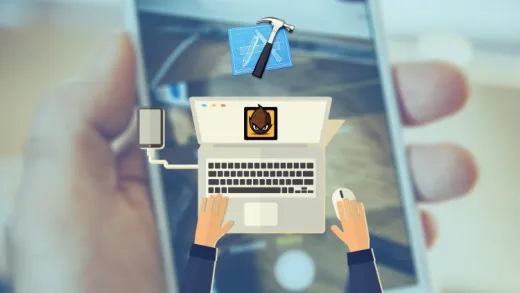
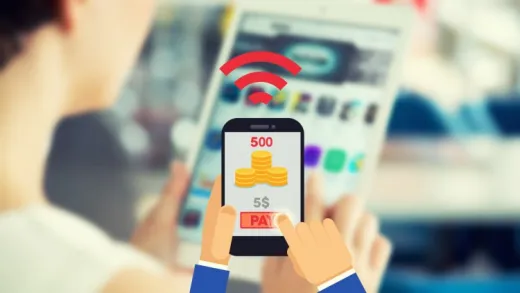


Bill
It is interesting to learn about drawing in flash and it's possibilities.