Brief Summary
This course is all about making cool game graphics! With Adobe Flash, you'll dive into drawing logos, characters, and maps for top-down games. It's super friendly, fun, and perfect for anyone wanting to be a game artist!
Key Points
-
Learn to create game art using Adobe Flash.
-
Illustrate logos, maps, characters, GUI, and more.
-
Focus on top-down game perspective.
-
Includes animated effects and upgrade menus.
-
Course taught by experienced instructor Justin Dike.
Learning Outcomes
-
Create unique logos and characters for games.
-
Design maps and level layouts with top-down perspective.
-
Build and animate GUI elements for a better game experience.
-
Understand how to bring your game art ideas to life.
-
Gain confidence in using Adobe Flash for graphic design.
About This Course
Learn how to illustrate the most common graphics for top down games: logos, maps, level, characters, GUI, and more.
This course will teach you how to draw your own game art with Adobe Flash. You'll learn how to make logos, maps, characters, various top-down perspective boards (like land, seas, forests, etc), building, buttons and other GUI, upgrade menus, icons, and animated FX.
The estimated time length for this entire series will be 10-15 hours of videos. When a new section is added, an announcement will be made to any enrolled student.
This series is taught by Justin Dike, owner, instructor and lead developer at CartoonSmart.com , a site specializing in video tutorials since 2004.





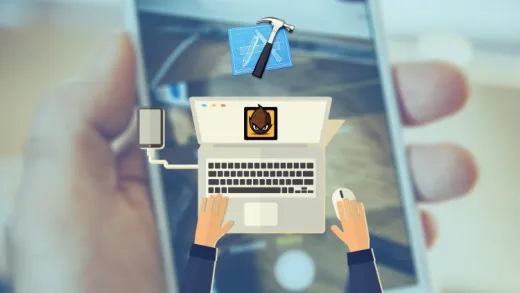
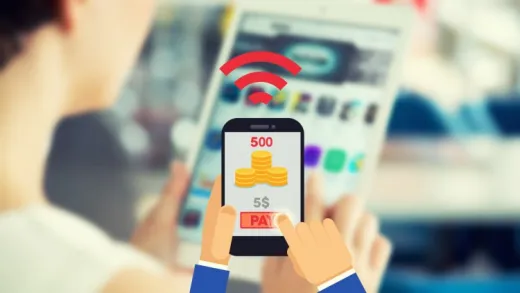


Kevin B.
Good introduction to Animate CC and lots of useful techniques.