Brief Summary
Join this super fun course to create an iMessage app where you can mash up images, save your masterpieces, and send them to your pals! It's all about making coding enjoyable and straightforward!
Key Points
-
Learn to create a unique iMessage app with fun image features
-
Understand how to use UIPickerView for displaying images
-
Immerse yourself in Swift 3 and Xcode 8 for app development
Learning Outcomes
-
Master the use of UIPickerViews in your app
-
Gain skills in saving and managing user data
-
Create a fully functional iMessage app extension
About This Course
Create an iOS10 / Swift 3 based iMessage app that lets users mash-up images and send them to friends
Learn how to make an iMessage app using Swift 3 and Xcode 8, that allows users to select an emoji (or any image), combine it with a secondary image, then scale, rotate or move either image, and finally send their compiled creation as an MSMessage. Best of all, the user-created images are saved in a UIPickerView and can be resent at anytime!
Topics include:
Working with UIPickerViews
Displaying text or UIImageViews in UIPickerView rows
Working with multiple components in a picker
Adding and styling UIButtons
Switching between Expanded and Compact modes
Using UIView animations
Saving Images as Data to the User Defaults
Restoring app states based on the User Defaults
Working with Property Lists to manage data
Sending MSMessages
Code taught throughout this course can be used in iMessage extensions and for the most part, in any Swift 3 based Xcode project.
Create an iMessage app that allows users to save a library of images they've created
Work with various Swift 3 based UI components
Know the fundamentals of creating an iMessage app extension with Xcode 8






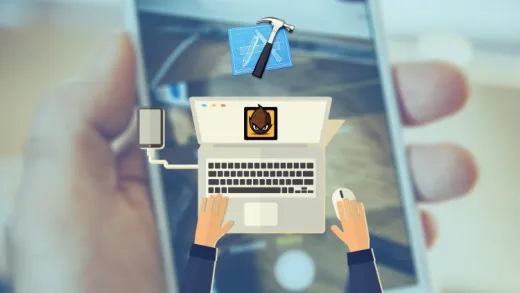


Paul R.
No explanation about the used code, no editing, recorded in one go. Seems like this guy was more focussed about getting the course on sale, that actually making something informative.