About This Course
Start Creating & Designing on Your iPad with Affinity Designer: Go from Zero to Hero with this Complete Design Course.
Do you want to learn how to design graphics on your iPad?
Affinity Designer is the perfect iPad app for designers like you, and this is the only course you'll need to master Affinity Designer.
THE BIGGEST, MOST COMPREHENSIVE Affinity Designer course for the iPad in the market today.
In this course we teach you the most desired techniques to take you from knowing the tools to creating professional styles used in industry today.
What You Will Learn:
Basics of using the Affinity Designer App
Design skills using shapes, lines, colors, and text
Create seamless textures
Advanced neon glow techniques
Design your own emoji icons
Vector based art pinstriping
Create exportable vector and raster brushes
Create professional pallets for use with documents
And so much more!
Get Immediate Access to:
Over 80 lessons and 9 hours of content
Practice downloads with every lesson
Technical + challenged-based lessons to truly grasp new skills
Premium support from the instructor whenever you need help
Lifetime access with course updates
Why 7th Season Studios and Video School Online?
With several thousand students in the Affinity Designer space we know how to teach digital art, and with a 4.5-star average rating, we aim to be the best at what we do.
Other programs can teach the material but when it comes to the actual application and depth of our knowledge…..we have more satisfied students than any other.
We teach under 1 principle....“EDUCATION through CREATION”, so while there are technical lessons that must be taught, we have actual projects you will complete to kick start your portfolio. At the end of the course you will:
Have 5 completed projects through concept to creation for your portfolio
Have 2 complete brush sets ( vector and raster ”ready for sale”)
You will know how to complete different styles of art, including pin-striping, neon lights and fine pixel art
You will have access to a community of people that are taking the same course
You will be able to master professional workflows through the application of challenge projects
So if you are interested in taking your skills to the next level in the shortest time possible hit that enroll button...
Go from “WISH I COULD” into “NOW I CAN!”
Take a complete piece of art from concept to finished export in Affinity Designer
Create beautiful custom brushes for use in their own art
Learn professional workflow techniques to maximize the work you do






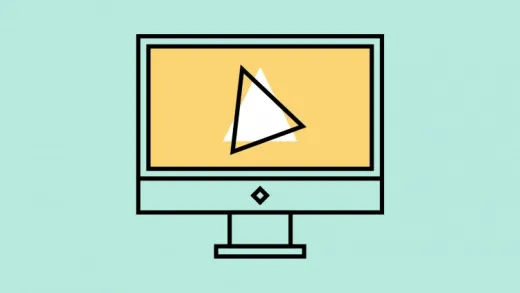

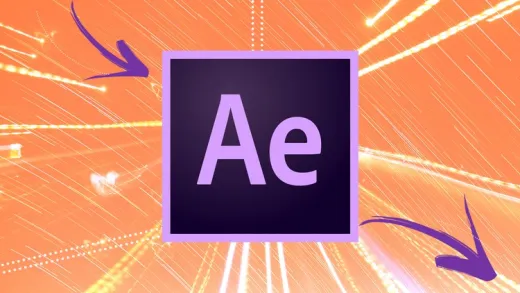

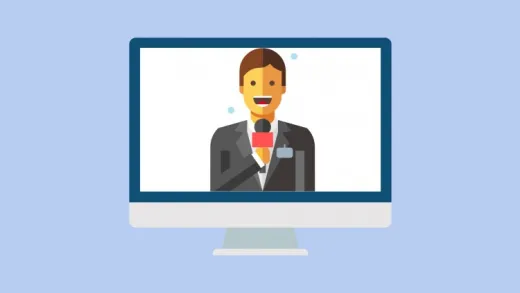


Ivy J.
I'm not fan of examples. Also, it would have been so much nicer if he had a camera onto of the iPad looking down so I can see with his Apple Pencil what exactly he is pressing on the iPad screen.