Brief Summary
This course is all about turning you into a green screen editing pro! Whether you’re just starting out or want to sharpen your skills, you’ll learn to use programs like Premiere Pro, After Effects, and Final Cut Pro to create stunning videos.
Key Points
-
Learn how to edit green screen video using major programs.
-
Get skills in Adobe Premiere Pro, After Effects, and Final Cut Pro.
-
Practice with downloadable project files and sample green screen videos.
-
Add amazing backgrounds and color correct your videos.
-
Perfect for both beginners and those wanting to improve.
Learning Outcomes
-
Edit green screen footage seamlessly.
-
Create eye-catching video backgrounds.
-
Color match your video elements like a boss.
-
Understand the basics of major editing software.
-
Feel confident in your editing skills with real practice.
About This Course
Premiere Pro, After Effects, Final Cut Pro, FCPX! Learn how to edit green screen video like a pro in all major programs!
You're here because you want to learn how to edit green screen video like a pro (also known as a chroma keying) like a pro, right?
It's great to have you here.
Maybe you know a little bit about video editing, or maybe you're brand new to video production.
This course is perfect for anyone that wants to learn how to edit green screen video, and make it actually look great - clean, noise free, and with a perfectly transparent background.
What makes me qualified to teach you?
My name is Phil and I'm a professional video editor. Plus, I'm the creator of some of the world's most popular video editing courses - with over 150,000 students and thousands of 5-star reviews like these ones from this course:
This course is great for beginners to green screen editing! I bought it because I plan to work on green-screen video for my company, and was happy to take advantage of the Black Friday promotional pricing. After completing the course, I feel as though I could make my way through most of the basic tools and menus, though I will be watching for future learning opportunities as well. Thanks! - Clark
My Promise to You
I'll be here for you every step of the way. If you have any questions about the course content or anything related to this topic, you can always post a question in the course or send me a direct message.
I want to make this the best course on how to edit green screen video. So if there is any way I can improve this course, just tell me and I'll make it happen.
What's this course all about?
Here are the video editing programs we cover in this course:
Adobe Premiere Pro
Adobe After Effects
Final Cut Pro X
Final Cut Pro 7
GO BEYOND BASIC GREEN SCREEN EDITING:
Add backgrounds that look amazing
Color correct your video and background to match
Follow along and practice with downloadable project files
Each lesson is a video screencast with easy-to-follow directions. Also included are sample green screen videos to use while practicing. Follow along and really learn how to become a pro green screen editor. If you have never tried green screen editing, this course is for you. If you have some experience but just want to improve your skills, this course is also for you!
Knowing green screen editing is a great skill to have that is in demand and highly marketable.
With our 30-day 100% money back guarantee, there is nothing holding you back from jumping in right now and trying the course out.
Go ahead and click the enroll button, and I'll see you in lesson 1!
Cheers,
Phil
In this course, you will learn to edit green screen like a pro with Adobe Premiere Pro.
In this course, you will learn to edit green screen like a pro with Adobe After Effects.
In this course, you will learn to edit green screen like a pro with Final Cut Pro X.




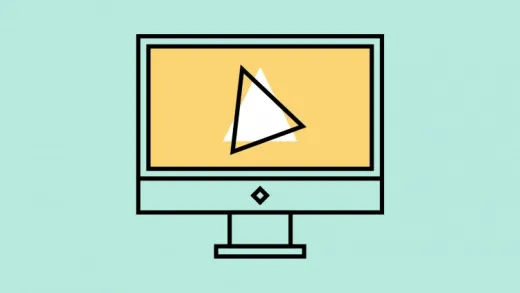
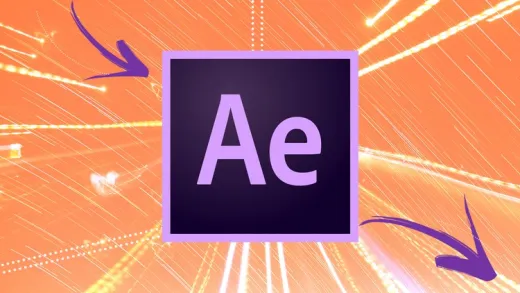

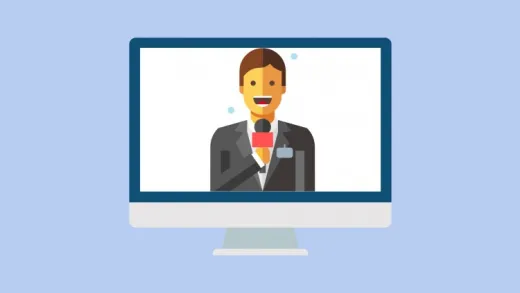
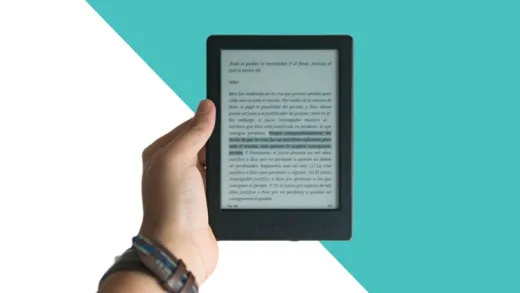


Jenish J.
super