Brief Summary
This course is all about making cool kinetic typography videos using After Effects. Whether you’re a total newbie or already know a bit, Phil’s here to guide you through fun tutorials that’ll boost your motion graphics skills.
Key Points
-
Create title sequences and animations
-
Learn kinetic typography in After Effects
-
Step-by-step tutorials for beginners and advanced users
-
Export HD videos for sharing
-
Support from instructor Phil throughout the course
Learning Outcomes
-
Master the basics of After Effects
-
Learn advanced kinetic typography techniques
-
Create your own kinetic typography projects
-
Gain confidence in motion graphics
-
Produce HD videos ready for sharing
About This Course
Create title sequences, animations, motion graphics, music videos and more! Learn in After Effects: no experience needed
You're here because you want to create your own kinetic typography (motion text) videos?
You're in the right place - I LOVE KINETIC TYPOGRAPHY
You might be a brand new beginner, or have a little bit of motion graphics knowledge and looking to become more advanced.
Either way, this is the perfect course for you.
What makes me qualified to teach you?
My name is Phil and I'm a professional motion graphics artist and online teacher. I'm the creator of some of the world's most popular video and After Effects courses - with over 150,000 students and thousands of 5-star reviews like this:
Great starting kit, providing you with the essential tools to start exploring the universe of kinetic typography. You'll feel empowered and excited. The sky is the limit ;) - Luca Larpi
Phil is an awesome teacher. Everything is very clear and he shows you a lot of useful skills :) - Diane Phan
Good course. Loved the material. Taught me exactly what I wanted to learn. Thanx Phil - Juan Pierre du Plessis
My Promise to You
When I'm not doing professional video editing or motion graphics, I'm a full time online teacher. I'll be here for you every step of the way. If you have any questions about the course content or anything related to this topic, you can always post a question in the course or send me a direct message.
I want to make this the best course on how to create kinetic typography. So if there is any way I can improve this course, just tell me and I'll make it happen.
Start Creating Your Own Professional Kinetic Typography
This course teaches you all the basics to get started and the advanced effects to make your videos stand out!
Whether you're making your own kinetic typography project or you simply want to make a sweet title/intro graphic for your video, this is the course for you.
DOWNLOAD PROJECT FILES TO FOLLOW ALONG
Each lesson is an easy-to-follow tutorial that walks through my step-by-step process using Adobe After Effects.
You'll learn in this course:
How to start a kinetic typography project
Adding text and choosing fonts
Animating your text in a variety of ways
Adding backgrounds and texture
Exporting an HD video for sharing
much much more!
Even if you have never touched After Effects, you will learn all you need to know in this Kinetic Typography after Effects course.
By the end of this course, your confidence as a motion graphics artist will soar. You'll have a thorough understanding of using Adobe After Effects to create fun kinetic typography videos.
With our 30-day 100% money back guarantee, there is nothing holding you back from jumping in right now and trying the course out.
Go ahead and click the enroll button, and I'll see you in lesson 1!
Cheers,
Phil
Learn the basics of After Effects
Learn advanced Kinetic Typography techniques
Be able to make your own amazing kinetic typography videos




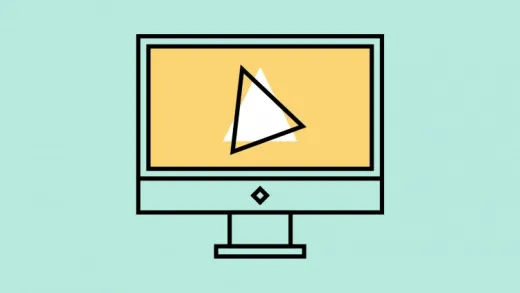


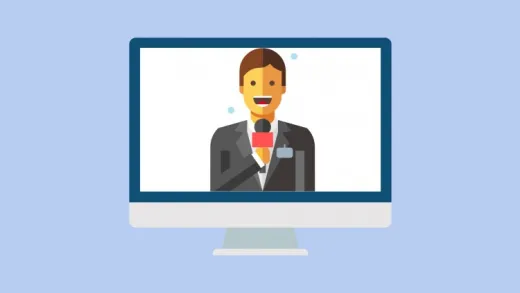
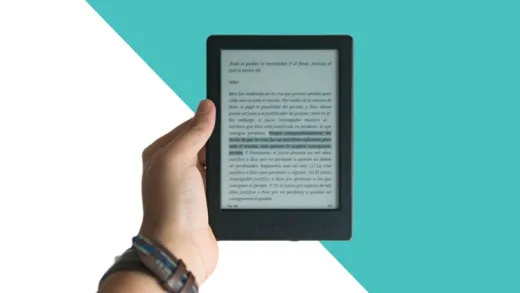
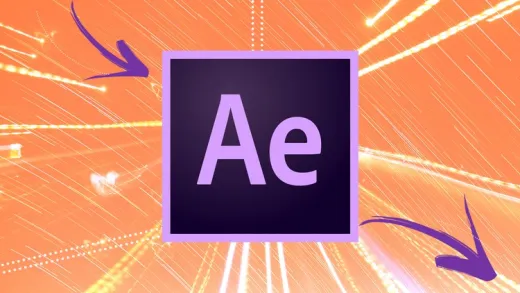

Hyongsu K.
쉽게 알려주셔서 재미있고 열심히 공부하고 있습니다. 감사합니다.