Brief Summary
Join Phil in this fun project-based course where you'll learn to create stunning lower thirds for your videos using Adobe After Effects. Perfect for beginners and pros alike, this course is all about learning by doing and having a blast while you create!
Key Points
-
Create engaging video titles and graphics using Adobe After Effects
-
Learn through practical, project-based activities
-
Make 10 unique lower thirds for your videos
-
Receive project files for easy customization
-
Understand the basics of motion graphics and effects
Learning Outcomes
-
Master the creation of 10 professional lower third titles
-
Gain confidence in using Adobe After Effects for video projects
-
Learn key concepts such as special effects and motion graphics
-
Use keyframes and custom transitions for dynamic content
-
Access bonus project files for effortless customization
About This Course
Learn how to create your own video titles and graphics in Adobe After Effects with this fun project-based course.
You're here because you want to make fun graphics for your own videos, right?
It's great to have you here. I LOVE MAKING MOTION GRAPHIC TITLES!
Maybe you've used a little bit about Adobe After Effects, or maybe you've never opened up the program.
Bring your videos to life with this great course on creating amazing lower thirds.
This course is perfect for you if you want to create more advanced lower third titles and enjoy learning by doing, by following along with templates and project files.
What makes me qualified to teach you?
My name is Phil and I'm a professional motion graphics artist and video creator. Plus, I'm the creator of some of the world's most popular video editing courses - with over 150,000 students and thousands of 5-star reviews like these ones from this course:
I started adding these after effects to my home videos and now they look like documentaries edited on Michael Moore’s budget! Best of all, you made it fun! I received a great compliment from my friends on my first video. They asked, “Who did you pay to make this”! Learning how some of these effects increased your own profits as a wedding videographer… Who knows, I might just start a new career… Thanks Phil! - Michael Golliver
Philip makes it fun and easy to wanna learn this stuff. I have always been interested in learning how to use various programs to make graphics and videos and this course was a great asset to little things that make your videos that much more enjoyable to watch. - Joshua Templeton
My Promise to You
I'll be here for you every step of the way. If you have any questions about the course content or anything related to this topic, you can always post a question in the course or send me a direct message.
I want to make this the best course on how use Adobe After Effects to make great lower thirds. So if there is any way I can improve this course, just tell me and I'll make it happen.
What's this course all about?
A lower third is one of those cool titles that shows up on the bottom of a video screen - usually during an interview. It tells the viewer who is speaking and gives them credibility with more information. The professional titles found in this course are similar to top notch news broadcasts, music videos, and oscar-winning documentaries!
You'll learn how to make 10 specific lower thirds with perfectly paced step by step lessons. Use the skills learned in this course to create your own professional titles. There are an infinite number of possibilities.
As a bonus, you'll receive the project files for all 10 lower thirds so you can easily customize them without even having to know After Effects!
Using Adobe After Effects (either on Mac or PC), this course is great for beginners as well as professional video creators. Things we'll be covering include:
Special Effects
Motion Graphics
Using Keyframes
Custom Transitions
Title Placement
And So Much More!
With our 30-day 100% money back guarantee, there is nothing holding you back from jumping in right now and trying the course out.
Go ahead and click the enroll button, and I'll see you in lesson 1!
Cheers,
Phi
Become proficient in After Effects
By the end of the course, you'll be able to create 10 professional lower thirds titles.




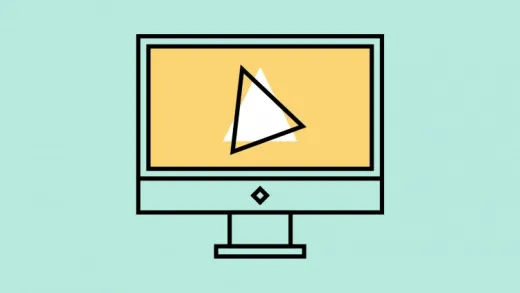

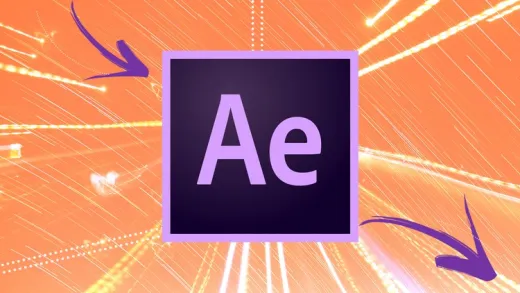

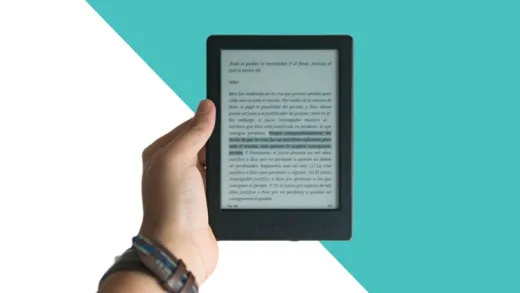
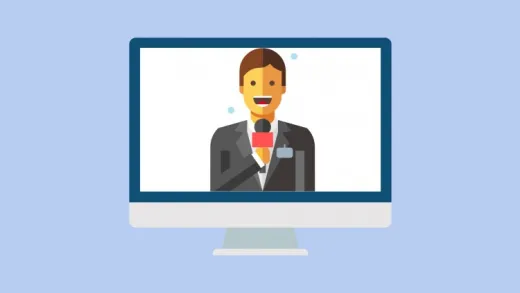

Pierre D. W.
This is a very old course done in After Effects CS5.5 and the styles used for lower thirds are so clearly out of date. The videos are shot in 720p. Additionally, the instructor has two lessons that were made several years apart and which tell the student how to use different Udemy video player options and informs them that the platform prefers to ask for reviews early in the course. Again, it's ironic that the instructor promises he is going to improve the course over the following six months when it clear that it should be archived and become unavailable to new students.