Brief Summary
This course teaches you how to turn your cool Photoshop designs into fully functional websites using the Bootstrap framework. You’ll learn the basics of HTML and CSS while creating responsive pages that look great on any device. Super fun and useful!
Key Points
-
Transform Photoshop designs into responsive websites
-
Learn HTML & CSS with Bootstrap framework
-
Understand Bootstrap's grid system & media queries
-
Incorporate custom fonts and icons
-
Hands-on projects with working files
Learning Outcomes
-
Create responsive websites from Photoshop templates
-
Gain practical knowledge of Bootstrap fundamentals
-
Learn to use Bootstrap components effectively
-
Understand how to implement media queries and the grid system
-
Build a portfolio-worthy project with hands-on experience
About This Course
Learn how to recreate Photoshop designs into responsive Bootstrap pages or sites using HTML & CSS.
Transform Photoshop templates and designs info fully working responsive websites or landing pages using the bootstrap framework.
Learn the basic concepts, tools, and functions that you will need to build fully functional websites or landing page with the popular bootstrap framework using HTML & CSS programming language.
Stop paying someone else to transform your designs into working sites!
Do you design templates in Photoshop and have to pay someone else to code them into working pages or sites? If so, then you are wasting money. This course will give you the skills to turn those designs into fully working sites or pages.
Do you code sites and want to add another skill to your portfolio? Then you can see how easy it is to turn a PSD design into a fully responsive website or landing page using the bootstrap framework.
You could earn extra money by helping designers turn their designs into working responsive bootstrap websites.
Learning the basic fundamentals of the bootstrap framework puts a powerful and very useful tool at your fingertips. Bootstrap is free, easy to learn, has excellent documentation, and can help you take your design skills to the next level.
Suitable for programming beginners, through this course of 50 lectures and 3 hours of content, you’ll learn all of the Bootstrap fundamentals and establish a strong understanding of the concept behind the code and it's components.
The instructor will walk you through each chapter to make sure you fully understand what you are coding so you can start putting your new learned skills into practical use immediately.
Starting with the installation of the bootstrap framework, this course will take you through what bootstrap is, including the famous grid system, media queries, components and how to use them. You will also discover what sections of the PSD you need and what can be built directly in the bootstrap framework, which will save you time and effort in the future.
Students completing the course will have the knowledge to create functional and useful bootstrap sites and landing pages in the future.
Complete with working files and code samples, you’ll be able to work alongside the author as you work through each concept, and will receive a verifiable certificate of completion upon finishing the course.
Develop sites in the bootstrap framework
The skills & knowledge to start building your own pages, and templates in the bootstrap framework
Project files included


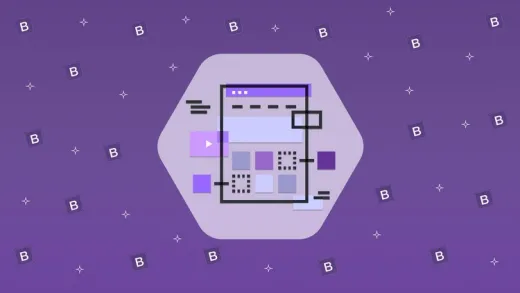



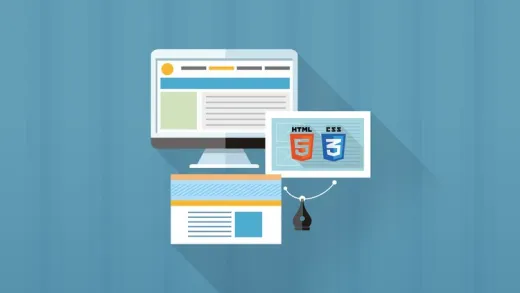

Yatin K.
Excellent course as the basics are well explained with implementation example, and end of if one can be confident to build a functional page. Instructor Andy is prompt about responding to queries.