Brief Summary
This course teaches you how to build a stylish and responsive landing page using the Bootstrap framework. You’ll learn HTML, CSS basics and how to make your site look great on all devices—all while having fun along the way!
Key Points
-
Create a clean, modern landing page.
-
Use Bootstrap framework for responsive design.
-
Learn HTML & CSS basics.
-
Understand Bootstrap components like Grid System & Media Queries.
-
Incorporate animations and Google Webfonts.
Learning Outcomes
-
Build a professional landing page from scratch.
-
Understand and implement Bootstrap for responsive design.
-
Use animations and custom fonts to enhance your page.
-
Download and use project files for practice.
-
Gain foundational skills in web development.
About This Course
Learn how to create a clean, modern & professional responsive landing page for your app, portfolio, business or blog!
Learn the basic concepts, tools, and functions that you will need to build fully functional, professional landing page within the bootstrap framework.
Build a strong foundation in the Bootstrap framework with HTML & CSS with this tutorial for beginners.
This course will help you create a perfect bootstrap responsive landing page for your app, business, portfolio or blog. Having a little knowledge of HTML & CSS is ideal to get you started on the quicker route to Bootstrap, however it isn't essential. I will walk you through every step of code to ensure you have the right understanding and tools to further your learning after you have completed the course.
You will not only create a clean, modern professional looking bootstrap landing page, you will also add scroll spy, animation and Google Webfonts to make sure your website stands our from the crowd. We start by understanding the basics of bootstrap, how it works and how it is implemented. We will cover the famous grid system and media queries to ensure your new page looks it's best on all devices.
You will learn-by-doing which will help you understand all aspects of bootstrap and give you the tools to re-design our template or build an entirely new landing page specifically how you want it. You will be able to download project files throughout the course, which will be yours to keep and work on at your leisure.
By the end of this course you will have created a slick, modern professional landing page using HTML and CSS that will work across all devices.
You will hand code and create a professional, clean & modern bootstrap responsive landing page
Project files to download and work with offline
Learn skill & knowledge to start building your own pages, and templates


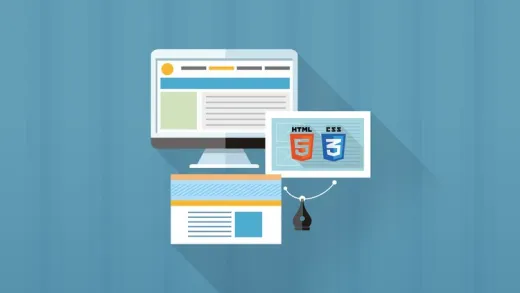



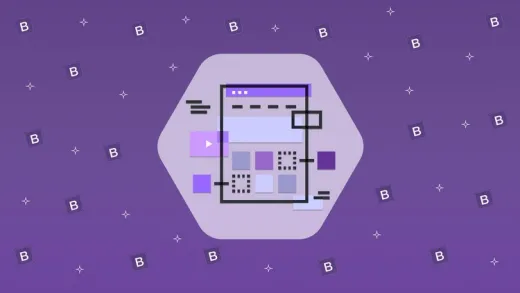

William N.
Great course and instructor. Clear simple and easy to understand.