About This Course
The Drop-Dead Simple Method to Mastering QuickBooks Pro. Includes 15 hours of training for QuickBooks Pro 2017 & 2018
In this comprehensive course bundle, you’ll get both our QuickBooks 2018 course and our legacy QuickBooks Pro 2017 course. No matter what version your clients use, you’ll have the knowledge and skills to navigate these programs at a professional level.
Your Complete QuickBooks Pro 2017 and QuickBooks 2018 Course Package
With over 7 hours of content in each course, you get a total of more than 15 hours from this two-course bundle. With this information, you can:
Understand what’s new in QuickBooks 2018.
Work with clients and customers who still use QuickBooks Pro 2017.
Customize your QuickBooks 2018 and QuickBooks Pro 2017 interfaces.
Conduct bookkeeping/accounting reports and summaries.
Analyze your QuickBooks data and reconcile bank statements.
Understand your financial statements and quarterly earnings reports.
Create, manage and track customer, employee, and vendor accounts.
Publish accounting documents: invoices, deposits, estimates, quotes, etc.
Make sense of your financial reports and easily reconcile bank statements.
Work in QuickBooks and learn the accounting techniques the professionals use!
When you purchase this two-course package, you’ll gain access to over 14 hours of QuickBooks training videos. You’ll have everything you need to better track, manage, and oversee your business accounts.
QuickBooks was made specifically for you, the business owner with general bookkeeping knowledge – but not an accounting degree. With this powerful set of courses under your belt, you’ll know how to manage a vast array of accounting tasks:
Create a company file and track key performance indicators (KPIs).
Adjust QuickBooks preferences in both recent versions of this platform.
Reconcile your accounts with your bank statements.
Track inventories, accounts payable, and receivables.
Create estimates and keep your budget balanced.
Log hours, payments, and debts to customers, clients, banks, and suppliers.
Quickly enter, track, and pay bills in QuickBooks.
Generate timesheets, payrolls, and employee reports.
Easily record and manage your sales tax accounts.
Back up your company’s files for peace-of-mind
Whether you own a small- or medium-sized business or work as a freelance bookkeeper, this 2-course QuickBooks Pro 2017 and QuickBooks 2018 package has everything you need. You can save time (and money) by optimizing your accounting efficiency. With this course, you can spend less time figuring out QuickBooks and more time managing KPIs. You’ll know exactly where your money goes – and how to maximize profits!
Here’s what our students are saying…
“This course really open my eyes to some difficult issues i first experienced with QB that made me wanted to avoid using it. i like the fact that there's manual to go back to each time i get stock or forget something. you guys are doing great jobs.”
– Ejis
"This is a great course so far. I have used QuickBooks a little but I am already starting to feel more confident about getting real use out of the program.
Yesterday, I needed to design an Invoice and skipped to that section to do that. It was easy to understand and I designed a unique form for my business. Yea!
Now I am back at the beginning and plan to go through each module. Very pleased with this course!"
– Patricia Gasher
"The Professor of this Quickbooks class really understand the Quickbooks platform and conveys the information in a very understanding way. I really learned a lot!!"
– Richard Salois
Did you know?
Simon Sez IT teaches all sorts of software, including:
- Microsoft Excel
- Microsoft PowerPoint
- Microsoft Word
- Microsoft Project
- Microsoft Outlook
- QuickBooks
- Photoshop Elements
- Web Development Languages
- And so much more!
Just search "Simon Sez IT" to see our full list of individual courses and incredible value multi-course bundles on Udemy.

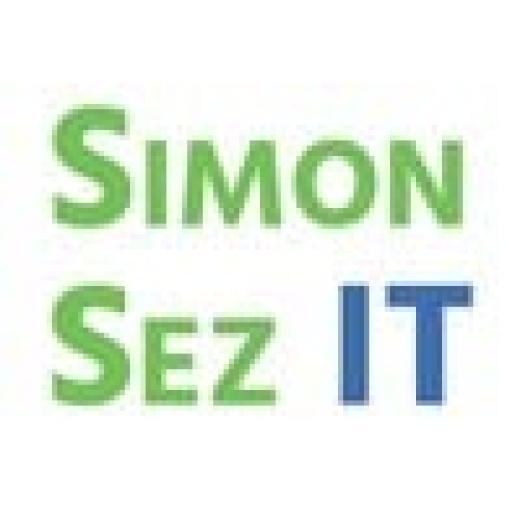

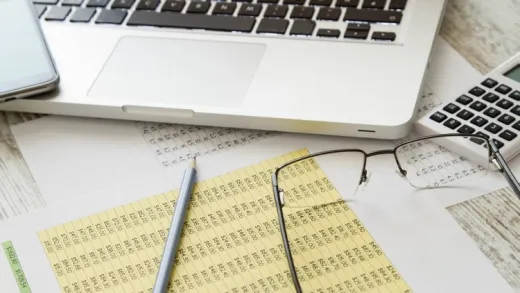





Dolly D.
Absolutely, the Teacher is very clear and easy to follow.