Brief Summary
This QuickBooks Pro 2012 course helps you get a grip on managing your small business finances using video training. You'll learn to set everything up—from accounts to reports—even if you're a total newbie! Just grab a coffee and dive in, it's that easy.
Key Points
-
Learn to manage finances for a small business.
-
Master QuickBooks Pro 2012 through video training.
-
Set up QuickBooks for the first time.
-
Create accounts for customers, vendors, and items.
-
Generate reports and reconcile finances.
Learning Outcomes
-
Successfully set up your QuickBooks Pro account.
-
Organize and manage customer and vendor records.
-
Create and customize business reports.
-
Understand the basics of handling payroll and sales tax.
-
Learn to reconcile your accounts and manage inventory.
About This Course
Learn how to manage the finances for a small business using our drop-dead simple method to mastering QuickBooks Pro.
Learn how to manage your business's finances using this popular small business accounting software.
During this QuickBooks Pro 2012 video training course, learn to use QuickBooks to manage your business's finances. Your certified QuickBooks Pro Advisor trainer will show how to create accounts to organizing customer, vendor, and item records. Discover how to setup QuickBooks Pro 2012 for the first time, pay employees, create reports, reconcile, work with sales tax, setup inventory, receive payments, and much more.
This course is designed to be an introduction to the features offered by QuickBooks Pro 2012. This is not an accounting course. Each business and home financial situation is unique, with different procedures required in response to various rules, laws and policies. Please consult your accountant, employer, QuickBooks ProAdvisor or other appropriate expert with regard to specific requirements or guidelines.
All of our videos are high-definition videos, therefore, they are best viewed with the HD setting on, and the videos enlarged.
body p { font-size: 24px; }

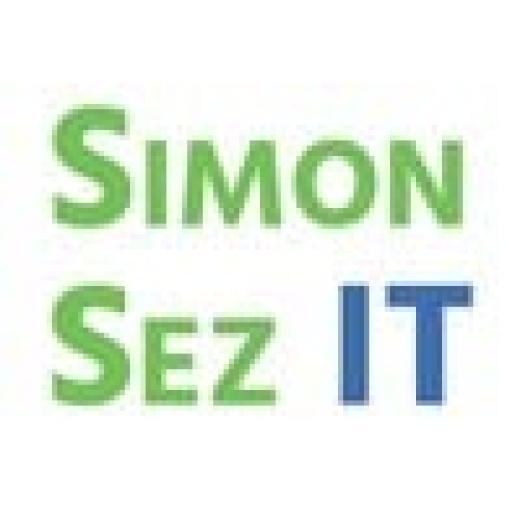





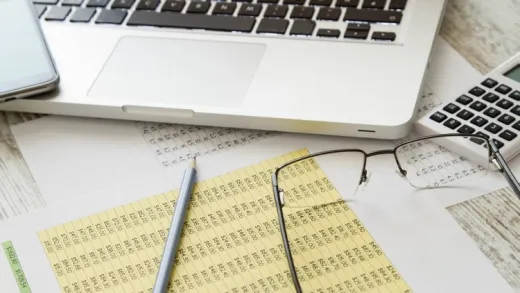

Bob L.
I'm brand new to Quickbooks and really appreciate the thoroughness and pace of these lessons.