Brief Summary
Upgrade your Microsoft Access skills with this 7-hour course packed with practical tips, techniques, and bonus materials to help you create and manage databases seamlessly. Designed for everyone, it’s your chance to become an Access pro!
Key Points
-
7-hour course on Microsoft Access 2010
-
Create and customize databases effectively
-
Learn about tables, forms, queries, and reports
-
Includes 5 bonuses like quizzes and MP3s
-
Certificate of completion upon finishing
Learning Outcomes
-
Understand the Access 2010 interface and features
-
Construct strong relational databases with ease
-
Utilize forms for efficient data input
-
Perform advanced data analysis using queries and sorting techniques
-
Acquire a certificate to showcase your new skills
About This Course
Upgrading your Microsoft Access skills is a smart move for any professional.
Learn Microsoft Access 2010 by Simon Sez IT is a 7-hour course filled with all the information you need to create, design, and customize high-performing databases. Your professional trainer will introduce you to Microsoft’s “Ribbon” interface, showing you tips and techniques to leverage its features for more efficient database management.
Discover the fundamentals of database design and construction, which will allow you to construct a strong relational database that makes future modifications and data analysis easier.
Each chapter builds on the previous one, walking you through topics on tables and their attributes, structures, and field properties. Forms are presented to make information gathering and input a breeze. Learn data analysis using functions, formulas, expression builder, conditional formatting, sorting, filtering, and queries. Discover practical techniques for improving designs, adding existing fields, and grouping/sorting—as your instructor gives you easy to understand methods for working with reports.
Before the “Microsoft Access Training: Microsoft Access Tutorial” course is over, we’ll cover all key areas of the program: custom queries using defined criteria, select queries, updating queries, appending queries, deleting queries, inner joins, outer joins, table queries, and mail merges.
Plus, when you sign up for our class, you’ll also get these 5 BONUSES in addition to the 40 online course videos:
Downloadable & printable keyboard shortcuts - to help you save time and get your work done faster.
An online quiz (40 questions) - to test what you've learned.
Downloadable & printable transcripts (over 130 searchable pages) – to give you another learning option, if you prefer reading but don’t have time to take notes.
7 hours of downloadable MP3s to play on your favorite audio device - to help you learn in the car, while you walk, or in the gym.
A certificate of completion to tell everyone you've aced the course.
Where else can you find so many extra tools to help you master Access 2010?!?!
So start learning today. Because being a technology dinosaur isn’t going to get you a promotion or raise!
All of our videos are high-definition videos, therefore, they are best viewed with the HD setting on, and the videos enlarged.
What our customers are saying:
"Thank you very much for an extraordinaire online tutorial of Access, it has helped me a lot and even enabled me to get a job. Now I work for an asset management bureau in Paris programming and updating databases from Bloomberg on a daily basis!"
- Lisa R., France.
So take this Microsoft Access training and learn from Microsoft Access tutorial.
Learn the Access 2010 interface including the Backstage View, Ribbon Features, and Quick Access Toolbar.
Explore the fundamentals of a database including records, fields, table objects, relationships, and primary keys.
Discover techniques for creating forms that present data in a visual way.

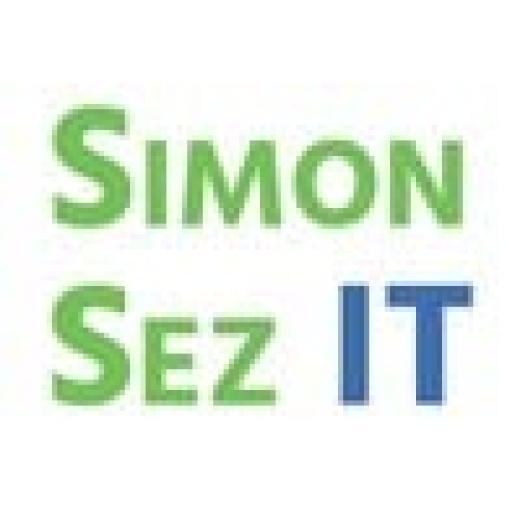

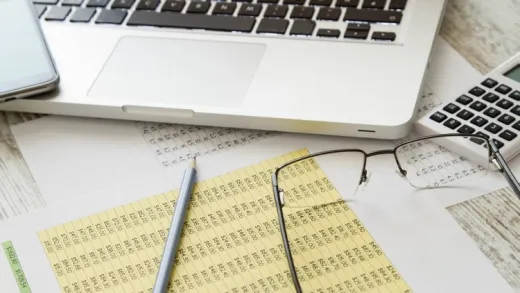





Hal B.
I am just starting off but the course looks like it covers Access 2010 features in great details.