Brief Summary
This 11-hour course dives into the essentials of Microsoft Windows 8, covering everything from navigating the interface to managing user accounts and personalizing settings. It's all about making your Windows experience smooth and enjoyable!
Key Points
-
Navigate the Windows 8 interface, including the Start screen.
-
Use Charms, Live Tiles, and access the desktop.
-
Manage user accounts, add users, and change passwords.
-
Connect your Windows 8 device to a network.
-
Discover and utilize multimedia applications for music, video, and photos.
Learning Outcomes
-
Effectively navigate the Windows 8 interface with ease.
-
Manage users and passwords like a pro.
-
Connect to networks without breaking a sweat.
-
Utilize multimedia apps for a fun digital experience.
-
Personalize Windows 8 to suit your specific needs.
About This Course
Learn the essential features of Windows 8 during this 11-hour course.
During this 11-hour course, learn the essentials of Microsoft Windows 8. Learn to navigate the Windows 8 interface, including the Start screen, using Charms, Live Tiles and accessing the desktop. Discover how to access apps and accessories, and how to change various applications and settings.
Learn how to manage user accounts including adding users and changing passwords. Gain practical knowledge for connecting your Windows 8 device to a network. Learn how to take advantage of Windows 8 various multimedia applications for music, video and digital photos. Discover great tips and techniques for personalizing Windows 8 for your own specific needs, internet safety and security, and much more!
NOTE: This course was updated February 2015 with 2 hours of additional content. The updated content focused on Windows 8.1.
All of our videos are high-definition videos, therefore, they are best viewed with the HD setting on, and the videos enlarged.
By the end of this course, you will have practical knowledge of using Windows 8
Learn how to add your computer to network.
Learn how to navigate the Windows 8 interface.

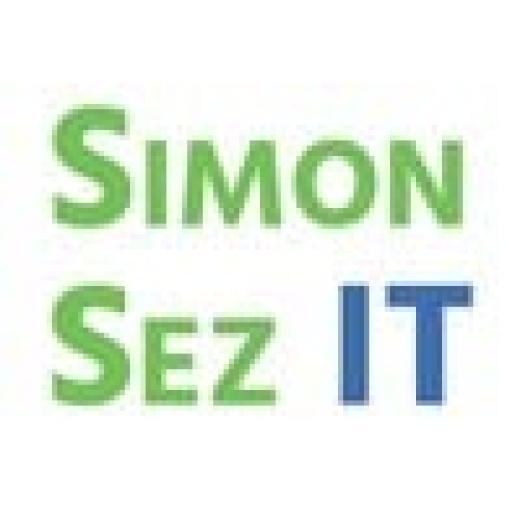

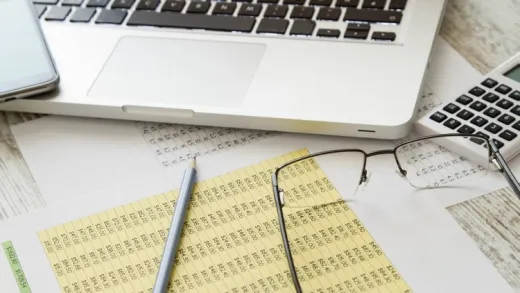





Valarie P.
this course has a lot of great tips on navigating around Windows 8 & 8.1 and how to access all the programs (e.g. control panel) that I was used to in older versions of Windows. I'm looking forward to the Windows 10 course.