About This Course
15 Hours of Adobe Photoshop Elements 2018 video training, exercise files, and more!
Perfect Your Pictures in Adobe Photoshop Elements 2018
Create spectacular images – even from imperfect shots!
Personalize your Photoshop Elements 2018 user experience
Navigate the Photoshop Elements interface
Learn what’s new in Photoshop Elements 2018
Import and organize your images for easy access
Apply basic and advanced photo-enhancing techniques
Empower Your Creativity and Create Beautiful Memories
Photo perfection doesn’t stop after you capture an image. Image specialists (and the rest of us) optimize their pictures in Photoshop before sharing/posting these creations. With this course, you can gain professional-level Photoshop Elements skills and impress your audience with top-quality images.
Whether you’re an entry-level photographer, an experienced amateur, or a professional photo editor, you need to know about Photoshop Elements 2018. As a beginner, you’ll love this software package, which contains many features of the professional version – but with a simpler interface and reduced cost. As a professional, you need to understand this compact version of Photoshop when coaching clients and instructing students.
In this course, you’ll start from the very beginning – you don’t need any previous Photoshop knowledge. You’ll learn how to download the most recent version of this powerful software package and get up-and-running in a flash. Our experienced instructor will explain the basic and advanced features of Photoshop Elements 2018 in simple, jargon-free language.
You’ll enjoy 125 video lessons which span over 15 hours of beginner-to-advanced content. This course includes confidence-building exercise files and all the sample photos the instructor uses in the course.
Follow the tutorials in this course to master the fundamentals of Photoshop Images 2018. You’ll learn how to use color swatches, adjust lighting levels, and remove red-eye. You’ll learn to work with layers, replace colors, and create stunning black-and-white versions of your images.
With the practical tips and tricks in this course, you can quickly edit images and add artistic touches. With Photoshop 2018, you can easily express your artistic vision and creativity. You’ll learn hassle-free techniques for organizing pictures by importing them into a centralized catalog. With photo tags and keywords, you can easily create photo albums for easy access and archiving. You’re just a few clicks away from sharing these creations with your family, friends, and colleagues.
Make the most of your magical memories – optimize your images with Photoshop 2018!
Here’s what our students are saying…
“Well paced, well organized. As an educated person who has little tech experience, this was a perfect introduction to PSE, and a strong foundation on which I plan to build with further experience and coursework. I could not be more pleased with the course.”
– Anne Loveau
"I like this Photoshop course too much. They way the lecturer introduces different styles of editing is amazing. I am a professional photographer and this course helps me a lot. Now I can add effects myself in every picture that I take. Furthermore, all contents of the course are well balanced and informative for every beginner."
– Ayesha Ali
"I have experienced very good teachers on this Udemy site; but this guy is exceptional....really....patient, methodical, detailed, knowledgeable...extremely well planned and articulated. Very happy and appreciative of this course!"
– Kenneth R Curtis
Did you know?
Simon Sez IT teaches all sorts of software, including:
- Microsoft Excel
- Microsoft PowerPoint
- Microsoft Word
- Microsoft Project
- Microsoft Outlook
- QuickBooks
- Photoshop Elements
- Web Development Languages
- And so much more!
Just search "Simon Sez IT" to see our full list of individual courses and incredible value multi-course bundles on Udemy.
Import images and optimize your organization with catalogs
Get a comprehensive overview of the Elements workspace
Apply professional image editing and correction techniques for incredible results

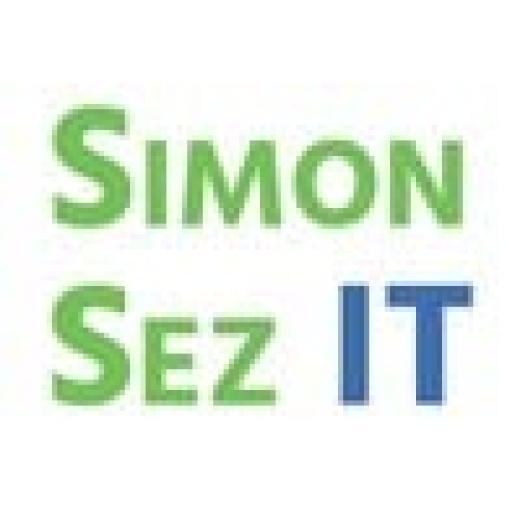

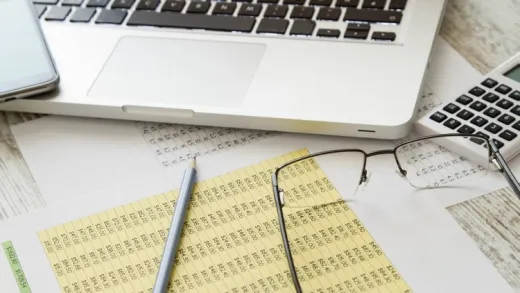





Giselle K.
Great course. I’m already using this version of PSE, but getting lots of useful information. thank you very much.