Brief Summary
Dive into the Learn Photoshop Elements 11 course where you’ll master photo editing in just 12 hours! You’ll be shown how to transform your pics into stunning works of art. Say goodbye to tricky shots and hello to fabulous edits!
Key Points
-
12 hours of training tutorials
-
Learn to navigate Adobe Photoshop Elements 11
-
Basic and advanced photo correction techniques
-
Practical tips for retouching images
-
Organizing and sorting your photo collections
Learning Outcomes
-
Understand the Adobe Photoshop Elements 11 interface
-
Apply techniques for correcting basic photo issues
-
Master advanced image enhancement tricks
-
Be able to impress friends and family with your edits
-
Organize photo collections efficiently
About This Course
Learn Photoshop Elements 11. Get 12 hours of training tutorials. Make your photos lookamazing!
Are you new to Photoshop Elements 11? Do you want to improve your images so they look spectacular? Now you can. That’s because, you don’t have to take ‘the perfect shot’ anymore to get incredible results! In our Learn Photoshop Elements 11 online training course, you’ll discover how to turn your photos into masterpieces.
Watch as your professional trainer shows you how to navigate the Adobe Photoshop Elements 11 interface and gets you introduced to its enhanced features. Learn basic techniques for photo correction in addition to more advanced topics. Discover practical tips and tricks for retouching and enhancing images such as correcting skin blemishes and teeth color, clearing red eyes, using filters, fixing lighting exposure, and much more.
Get ready to make your photos look amazing and to impress your family and all of your friends!
All of our videos are high-definition videos, therefore, they are best viewed with the HD setting on, and the videos enlarged.
Learn how to turn your photos into masterpieces.
Apply professional image editing and correction techniques to get incredible results.
Sort and organize large collections to easily keep track of your images.

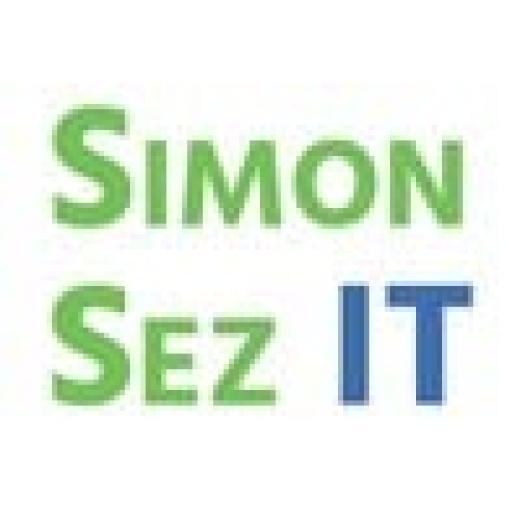

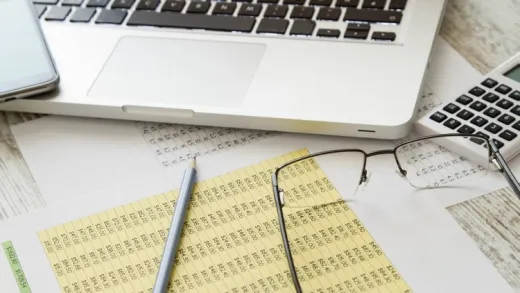





Ann K.
very clear and detailed info