Brief Summary
This course teaches you to design and code an Android app from scratch in just 16 hours. You’ll explore Photoshop for design and Android Studio for coding, culminating in publishing your app, BucketDrops, on the Playstore.
Key Points
-
Learn app design with Photoshop and coding with Android Studio.
-
Create a production-ready app called BucketDrops.
-
Understand the principles of logo design and mockup screens.
-
Get hands-on with Android programming components.
-
Learn to publish on Google Play.
Learning Outcomes
-
Master Photoshop tools for effective app UI design.
-
Learn Java basics and Android Studio functionalities.
-
Develop a fully functional app ready for the Playstore.
-
Gain insights from experienced instructors in design and coding.
-
Understand the entire process from design to publishing.
About This Course
Learn Both Design with Photoshop and Code with Android Studio to publish your first app on the Playstore in just 16 HRS!
Have you ever seen a beautiful screen and wondered how it was designed or read a hundred lines of neatly formatted code and wondered how it works? This course aspires to seamlessly blend app design with android development giving you the complete picture. Learn how to design and code a fully working, professionally designed Android app from Photoshop to Playstore under 16 hours.
We build an app called BucketDrops in the series which lets you keep track of life goals. The course begins with app design instructed by Gary and covers the following:
Photoshop basics
Illustrator basics
Principles of Logo Design
Process to design the app mockup screens
We then dive into Android Programming using Android Studio instructed by Vivek Ramesh "Vivz" which covers the following topics
Basic components of Android (Activities, Services, Intents, Fragments, and BroadcastReceivers
Drawables and selectors
Efficient Image Loading With Glide
Fragments, FragmentManager and FragmentTransaction
Realm database and queries
RecyclerView, sections, animation and swipe to delete
Styles and themes
Custom Widgets and Views
Running periodic tasks with IntentService, AlarmManager and BootReceiver
Reverse engineering an APK file
Proguard
Publishing on Google Play
Follow along as Gary Simon and Vivek Ramesh "Vivz" walk you through the entire process of designing and coding a production-ready android app.
Prerequisites
You have Photoshop and Illustrator installed on your system.
You know a bit of Object Oriented Programming (Any language will do but Java is preferable)
Materials included
Assets wherever appropriate
Presentations, keynotes and slides wherever appropriate
Document containing GitHub code links attached on lecture 39
Videos are enabled for offline access
Who are these guys?
Gary Simon has been a professional designer for over 15 years and has dealt with over a thousand clients on a variety of design and development projects. He owns a popular design business, along with its associated youtube presence which is one of the most popular design channels with almost 100,000 subscribers.
Vivz has been a java developer for nearly a decade and is the founder of a channel called slidenerd that deals with mobile programming on YouTube with almost 100,000 subscribers
Between the two, millions upon millions of aspiring designers and coders alike have benefited from their instructions.
Who should take this course?
Anyone that's interested in designing and developing apps for android. You can be an absolute beginner and follow along. You can also be an intermediate/advanced designer or coder and still gain valuable insights.
So if you're ready to start designing and coding amazing android apps, let's get started!
Understand how to use Photoshop for app UI design
Create simple, yet effective logos for app projects.
Understand the basics of coding in Java and using Android Studio









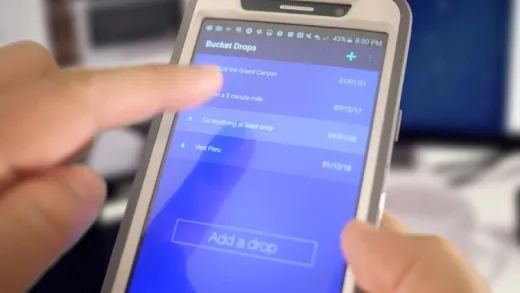

Mohamed A.
Wow course Step By step thanks slidenerd instructor i hope you make alot of courses that are actually practical to make apps ideas like what we are doing no