Brief Summary
This awesome course teaches you how to create and sell stunning Photoshop mockup templates, perfect for any aspiring designer looking to boost their income!
Key Points
-
Create 4 types of popular mockups
-
Learn effective marketing strategies
-
Opportunities to generate passive income
Learning Outcomes
-
Master the skills to design four unique mockup types.
-
Understand how to market and sell your designs effectively.
-
Gain insights from an experienced seller of digital assets.
About This Course
Boost your income by creating beautiful Photoshop mockups today
If you're aspiring to be a designer of any sort (graphic designer, UI designer, identity designer, you name it), then maximizing your income stream is a necessity.
In other words, the more money you can make from a variety of sources, THE BETTER.
An excellent want to make potentially great, passive income is to create and sell mockup templates. These digital assets are insanely popular and other designers are willing to buy them. Why?
Because who has time to create these mockup templates from scratch? That's why!
So this is your opportunity to not only learn exactly how to make a variety of photoshop mockup templates, but also learn how to make money by selling them.
What is covered?
In this course, you're going to learn exactly how to create 4 different types of mockup templates:
Monitor Mockup
T-Shirt Mockup
Tattoo Mockup
Identity Mockup
Mobile Mockup
Throughout each project, you will follow along from choosing the right photograph, to making the finishing touches on the template.
And then at the end, I'm going to reveal to you a variety of marketing tactics that will start earning you money right away!
I'm no stranger to selling digital assets, either. I've made close to $30,000 by selling a single Photoshop asset for creating banner templates. I've been there, done that, and now in this course, I'm giving you unfiltered access to the skills that I've gained.
What is required?
A copy of Photoshop CC. That's it!






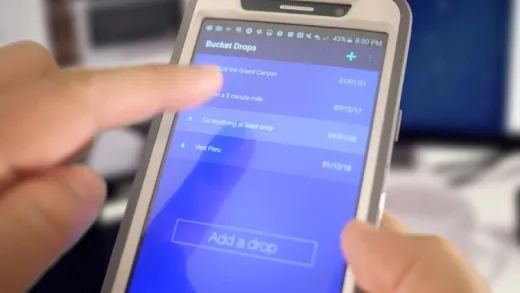


Jayson
Learned some interesting stuff, however the course isn't super well organized. He doesn't include any notes or the course files despite constantly referencing them as if they're available. He'll also occasionally tell you to do a particular function without explaining why or what it is for.