Brief Summary
This course teaches you how to create your own custom GUI in Photoshop and animate it in After Effects. You'll learn essential skills like handling layers, exporting assets, and using keyframes to bring your designs to life. Let's unleash your creativity!
Key Points
-
Design a GUI in Adobe Photoshop
-
Learn to export assets for After Effects
-
Understand Photoshop layers and styles
-
Animate your GUI in After Effects using keyframes
-
Create a gamer-feel design
Learning Outcomes
-
Be able to design a custom GUI from scratch
-
Export assets correctly for animation
-
Understand and manipulate layers in Photoshop
-
Animate using keyframes in After Effects
-
Apply skills to various projects beyond gaming
About This Course
Learn how to design your own custom GUI and then animate it by using Adobe After Effects.
Learn how to design your very own custom graphical user interface (GUI) in Adobe Photoshop, and then make it animate and come to life using Adobe After Effects.
In this course, you'll gain a thorough understanding of how to use Photoshop to construct a GUI. While we will focus on a specific project that has a gamer-feel, you can use what you've learned and apply it to many other projects.
After having designed the GUI, you will then learn how to export the individual assets for use with After Effects. Then you will learn how to rebuild the design in After Effects, and then finally animate it; and that's when the fun really begins.
After watching this course, the possibilities are endless in terms of what you can create.
In Photoshop, you will learn about layers, layer styles, layer clipping masks, layer blend modes, how to use textures to create metallic interfaces, and much much more.
In After Effects, you will learn how to use the basic interface. You will be able to create your own animations by utilizing key frames, which allow you to control many aspects of a given object. With this skill, you will be able to create your own animations for any project imaginable.
So let's get started!





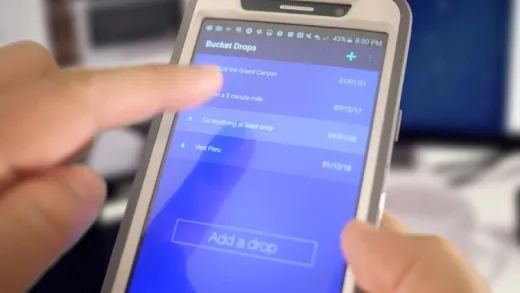



R E.
It gave one way to create a gamer UI in After Effects, but doesn't show how that UI could be used for anything outside of a video.