Brief Summary
This course is your go-to guide for mastering your GoPro! You’ll learn everything from shooting techniques to editing in GoPro Studio, helping you create awesome videos in no time.
Key Points
-
Learn how to use any GoPro camera, from Hero to Hero 4.
-
Master manual settings for better video quality.
-
Edit videos in GoPro Studio with professional editing techniques.
-
Import, sequence, and enhance videos with titles, transitions, and music.
-
Export HD videos ready for sharing online.
Learning Outcomes
-
Understand and navigate your GoPro's settings effortlessly.
-
Shoot high-quality videos that capture amazing moments.
-
Edit with confidence using GoPro Studio's tools and features.
-
Add creative elements like titles and transitions to your videos.
-
Share stunning HD videos with ease on social media.
About This Course
The complete guide to shooting and editing video with any GoPro camera. Learn the camera & how to edit in GoPro Studio.
You have a GoPro, and now need to learn how to shoot with it, and then edit great videos, right?
It's so great to have you here. WE LOVE GOPROS!
This online GoPro course will teach you how to shoot and edit amazing videos with a GoPro camera.
This course is designed to teach you the ins and outs of using a GoPro camera, even if you have little to no experience with them. While there are plenty of video courses, it's hard to find a comprehensive course that takes you from shooting to editing GoPro videos.
Master the settings and options in your GoPro camera to create extraordinary images.
Master shooting with the manual settings
Choose the quality settings, frame rate, and field of view right for your project
Use the right accessories and mounts to get the shots you've dreamt of
Learn how to edit professional quality videos with GoPro Studio
Improve Your Video Creation Techniques & Edit Great Videos
Regardless of the type of GoPro you are using (Hero to Hero 4), this course will teach you the basics of using the GoPro. Dive into the menu to learn all of the settings. Shoot better-looking videos with amazing tips on GoPro cinematography.
My Promise to You
I'll be here for you every step of the way. If you have any questions about the course content or anything related to this topic, you can always post a question in the course or send me a direct message.
I want to make this the best course on how to shoot and edit GoPro video. So if there is any way I can improve this course, just tell me and I'll make it happen.
This course includes an entire course on how to edit videos in GoPro Studio:
Import videos and pull the best selects
Edit together a sequence of beautiful clips
Add titles, transitions, and music to improve your video
Make your video look better with color correction and grading techniques
Use style presets that make your videos AWESOME
Export HD video for online sharing
If you want to learn how to make great videos with a GoPro camera, this is the only course you need.
Enroll today, and we'll see you in the course.
With our 30-day 100% money back guarantee, there is nothing holding you back from jumping in right now and trying the course out.
Go ahead and click the enroll button, and I'll see you in lesson 1!
Cheers,
Phil






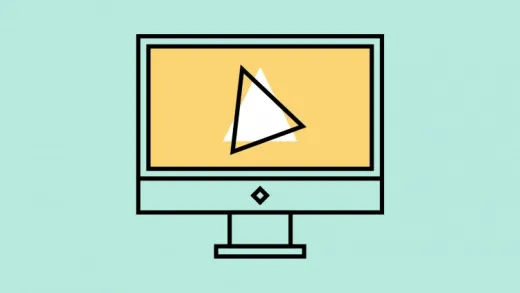

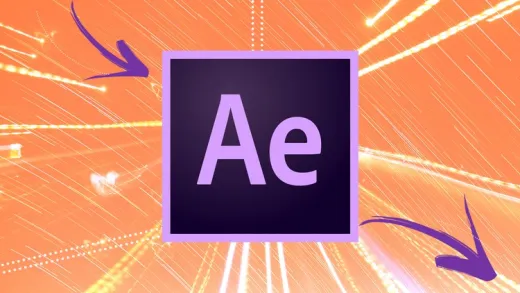

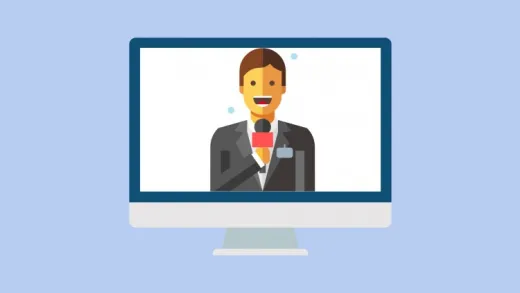


Molly M. W.
This needs to be updated - it is instructions on the Go Pro Hero 3 - I have the Go Pro Hero 12 - not useful at all