Brief Summary
This course gets you comfy with Bootstrap 3, where you'll learn to whip up responsive websites that shine on any device. It's all about the basics, some fun examples, and tackling real-world design challenges!
Key Points
-
Get started with Bootstrap 3, a popular framework.
-
Create responsive websites that look great on any device.
-
Learn the essentials of HTML, CSS, and JS.
-
Test your website across different devices.
-
Explore advanced topics like login forms and data tables.
Learning Outcomes
-
Build responsive websites using Bootstrap 3.
-
Understand the fundamentals of HTML, CSS, and JS.
-
Create forms and navigation elements.
-
Test and optimize websites for different devices.
-
Tackle common design challenges with confidence.
About This Course
Get started with Bootstrap 3 to create your responsive websitequickly, using this free and open source framework.
Learn the essentials you’ll need to get started with using Bootstrap, the most popular HTML, CSS and JS framework for developing responsive sites.
Building fantastic websites that look awesome on different devices is crucial. The Bootstrap framework and its mobile-first framework allow you to kick-start your development.
During this course, your instructor will get you started with the essentials of Bootstrap with some practical examples.
Learn how to test your website on different devices to ensure they look perfect before you publish your site to the masses!
Create a Responsive Website with Bootstrap 3 also teaches advanced topics including adding a login and registration form, creating data tables, adding check boxes and radio buttons, and using themes for rapid implementation.
By the end of this course, you will feel confident that you understand the fundamentals needed to effectively use Bootstrap 3. You will also know how to overcome design challenges that commonly face web developers today.
By the end of the course, you will have a fundamental knowledge of creating responsive websites using Bootstrap 3.
Learn how to add navigation elements.
Add Glypicon icons to your site

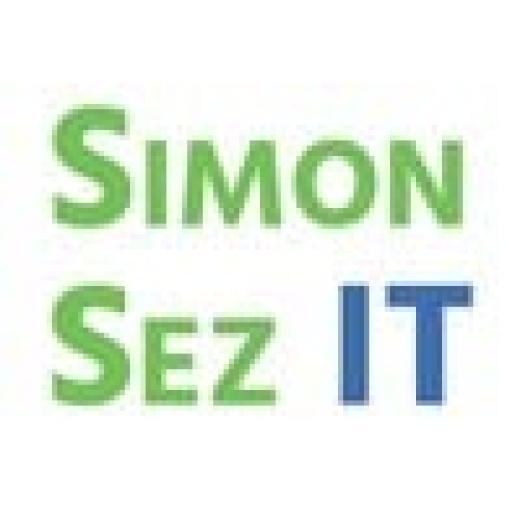

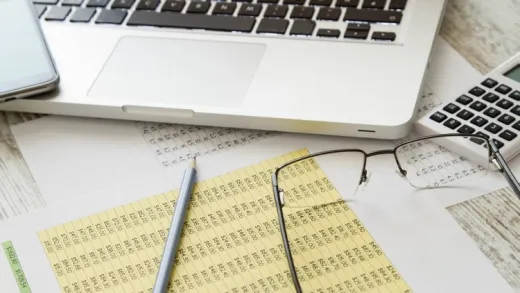





Scott S.
Yes! This will help me immensely in my current job!