About This Course
Affinity Photo Editing Course | Learn Affinity Photo 2, an easy-to-use photo editing tool for Mac or PC
Welcome to the MOST COMPREHENSIVE Affinity Photo 2 course on Udemy, including the V2 update for selected modules.
Do you want your photos to look better… to look amazing?
Do you want to learn one of the hottest and most inexpensive photo editing applications, used by professional photographers on both Mac and PC?
If so, you’re in the right place - and we’re happy to have you here!
It's great to have you here. I LOVE PHOTOGRAPHY and PHOTO EDITING!
Maybe you're an amateur photographer who has done a little bit of photo editing, or maybe you have quite a bit of photo editing experience. Either way, we've made this course to help you make images that matter.
Start editing photos in Affinity Photo 2 today
You've always wanted to learn how to easily edit your photos. Affinity is the perfect tool for you. It's robust, yet intuitive. This course will teach you everything you to start photo editing today.
COURSE BONUSES
Supplied photos so you can follow along with everything we do in the course
Pro Tips and Guides to help you out
Practice activities to share your work and get feedback
WHAT'S THIS COURSE ALL ABOUT?
This course will teach you how to use Affinity Photo to its fullest potential.
When you are done with this course, you’ll be able to edit your photos in Affinity Photo like a pro. You’ll be able to set up Affinity Photo so it will run its best saving you hours of frustration and you’ll have the confidence that you’re not going to lose your images.
You’ll also be able to professionally retouch images and you’ll spend less time doing it with pro Affinity Photo tips and tricks.
We’ll do this by covering Affinity Photo setup and configuration, exposure adjustments, adding drama and power, mastering Affinity Photo tools, covering top Affinity Photo personas, recovering details in shadows, how to edit a landscape photos, how to retouch a portraits, and much more.
Make your photos shine with this great course.
Each lesson is available for download, so you can take it with you wherever you go.
KEY TOPICS:
Navigating the Affinity Photo application
Starting a new photo editing project
Using basic editing tools to fix photo problems like crop, white balance, and exposure
Editing with advanced techniques
Improving portraits and photos of people
Exporting photos for any purpose
and so much more!
With our 30-day 100% money back guarantee, there is nothing holding you back from jumping in right now and trying the course out.
Go ahead and click the enroll button, and we'll see you in lesson 1!
Cheers,
Phil & Jeremy
You will learn how to use Affinity Photo to easily make your photos look better
You will learn how to edit your photos just like the professionals do
You will know how to navigate Affinity Photo and use the most important tools






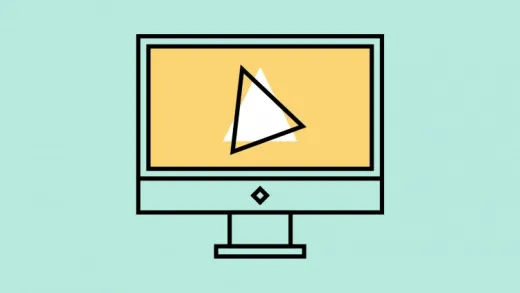

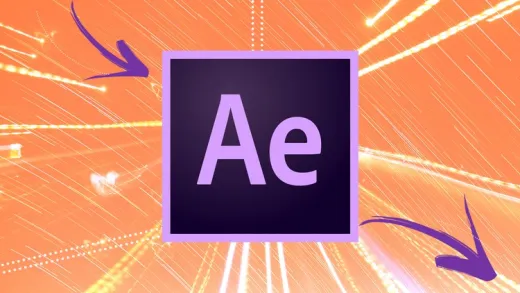

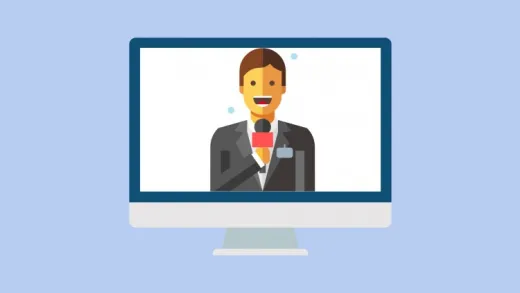


David S.
Great teacher, slow and deliberate explanations, just what I need