Brief Summary
This course makes Windows 10 super easy to understand! You'll learn how to navigate, customize, and use all the cool features without any stress.
Key Points
-
Personalize your Windows 10 experience
-
Effective file management with File Explorer
-
Access and customize apps easily
Learning Outcomes
-
Feel comfortable navigating the Windows 10 interface
-
Know how to customize the Start menu and taskbar
-
Effectively use File Explorer and manage your files
About This Course
Navigate the Windows 10 platform with ease
Navigate the Windows 10 platform with ease
Windows 10 combines the best features of previous versions with a more traditional navigation structure and layout that users prefer, plus many new modern benefits.
Our trainer, IT professional Ben Burris, will show you not only how to navigate Windows, but also how to personalize many of its features. You'll learn the different log-in options, and how to customize both the Start menu and the taskbar. You'll also learn about Snap and Task view, which are great tools for dealing with multiple windows.
One of the most important features in Windows is file management, and Ben will show you how to use File Explorer effectively. Then you'll pick up some tips and tricks for working in Edge, Microsoft's newest browser. You’ll also learn how to access the app store to find additional apps to download.
Take our Windows 10 Essentials course to learn more about this version of Windows and how you can use it most effectively.
Topics covered include:




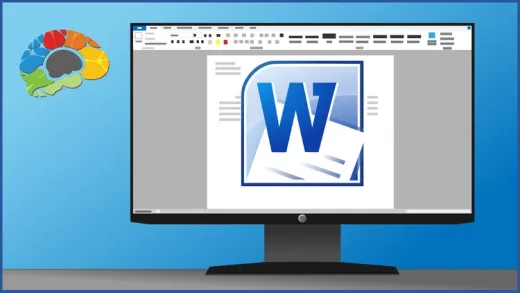
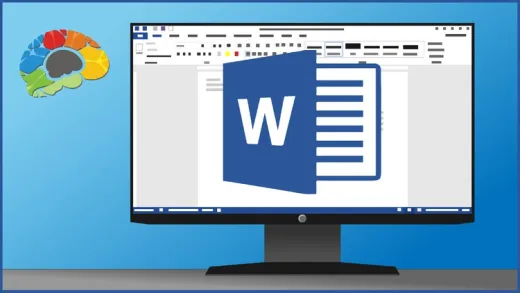

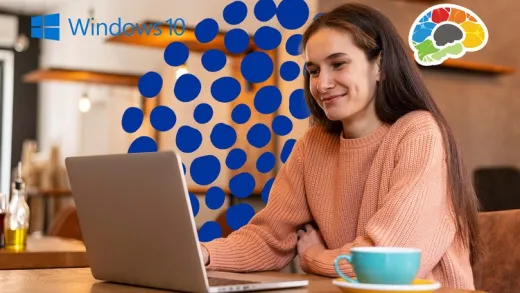

Twmiller778
didn't need the girl talking interface, wastes time.