Brief Summary
This course is your go-to guide for everything Microsoft 365! It's super friendly and straightforward, showing you how to use all those cool features to be more productive. You'll learn how to organize your digital workspace and collaborate like a pro!
Key Points
-
Learn how to set up and organize your email and calendar.
-
Discover powerful collaboration tools like Teams and OneDrive.
-
Get familiar with Microsoft 365 apps on your mobile device.
Learning Outcomes
-
Maximize your use of Microsoft 365 for personal and professional tasks.
-
Effectively communicate and collaborate using Teams and Planner.
-
Navigate and use the features of mobile apps connected to Office 365.
About This Course
How To Take Full Advantage of Office 365: Your Modern, Collaborative Business Tools
Organize and maintain your virtual office using Microsoft 365: the powerful, everything-you-need-in-one-easy-bundle online suite
Microsoft 365 is far more than classic Microsoft Office. Powerful collaborative tools like OneDrive, Teams, Planner, and Forms combine with traditional Microsoft apps to form a powerful productivity-boosting tool – and in this course we’ll show you how to tap into all the power Microsoft 365 has to offer!
This comprehensive course for end-users provides in-depth training for tools such as email, calendars, and OneDrive, plus basic training on all the most popular Microsoft 365 apps including Teams, Planner, Forms, Yammer, Power Apps, and SharePoint.
This course not only gets you oriented and organized – it shows you how to use the power of the new cloud-based suite to maximize your productivity, from anywhere, anytime.
Whether you have an iPhone, Android, Windows PC or Mac, Microsoft 365 works seamlessly with them all.
Topics covered include:
Understanding Microsoft 365
Setting up email & Outlook on the Web
Getting organized with flags, tags, folders, and categories
Staying focused with Focused Inbox
Storing, sharing, and collaborating on files with OneDrive & SharePoint
Communicating with Teams, Yammer, and Kaizala
Using Microsoft 365 mobile apps
Collaborating with Teams, Groups, and Planner
Using security, compliance, and encryption options
Customizing Microsoft 365 with apps & templates
Learning Lens: your personal scanner & note-taker
Sharing video with Stream
Expanding your Office 365 capabilities with PowerApps, Power Automate, and PowerBI
Sharing, collaborating, communicating, and securing – this course teaches you everything you need to know about the latest Microsoft 365 tools and features.
High-quality HD video content in the “Uniquely Engaging”TM Bigger Brains Teacher-Learner style!
Objectives. You will be able to:
Discuss the benefits of Microsoft 365
Demonstrate the use of email features including folders, categories, sweep, and shared folders
Describe the use of Teams, Groups, Planner, OneDrive, and Yammer in Microsoft 365
List at least six mobile apps that work with Office 365
Describe the use of Teams, Groups, Planner, OneDrive, and Skype for Business
List at least six mobile apps that work with Office 365
Discuss the benefits of Office 365




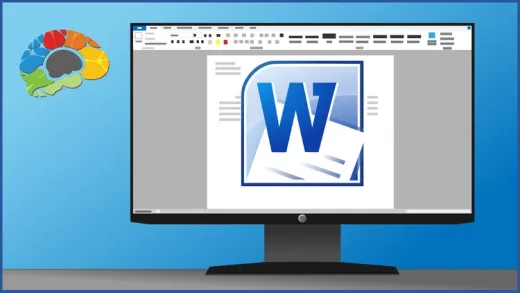
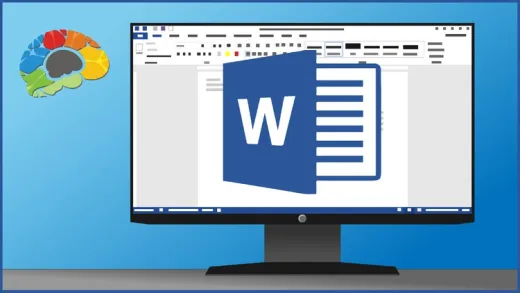
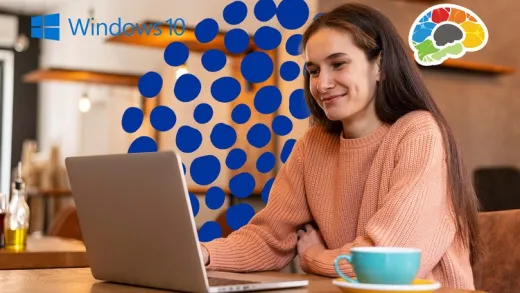


Mohit K.
Got good overview and knowledge of Office 365.