Windows 10
Master Windows 10's new features with this engaging course led by Tom Vorves. Learn tips, navigate easily, and optimize your computing experience.
Brief Summary
This course is all about making you comfy with Windows 10. You'll pick up on its cool new features and get some fun tips to navigate it like a pro, all while having a good time with Tom as your guide!
Key Points
- Familiarity with Windows 10's user-friendly interface.
- Understanding the new features like voice commands and built-in apps.
- Navigating using the returned Start menu.
- Learning tips for better security and functionality.
- Engaging instruction from Tom Vorves.
Learning Outcomes
- Get comfortable using the Windows 10 interface.
- Master the new features, including voice commands.
- Learn how to navigate efficiently with the Start menu.
- Discover tips for enhancing security and usability.
- Enjoy a fun and engaging learning experience.
About This Course
Get comfortable using Windows 10 and it's fantastic new features.
Windows 10 is the operating system everyone's been waiting for. Windows 10 returns to some features past users were familiar with, including the Start menu. Windows 10 innovates with lots of new features, including voice commands, new security features, and built in applications.
Windows 10 is expected to see widespread adoption for business and individuals.
In this course, Tom Vorves, Master Instructor, leads you through new features, changes, and general usage. You'll learn tips and demystify navigation. Tom is fun and engaging. Why not jump right in?
Understand how to use Windows 10
Use all the great new features of Windows 10
Get the most out of their Windows 10 computer
Course Curriculum
23 Lectures
Instructor

More Courses By
Steve K.
+++++++++++++++++++++++++++++++++++++++++++++++++++++++++++++++++++++++++++++++++++++++++++++++++++++++++++++++++++++++++++++++++++++++++++++++++++++++++++++++++++++++++++++++++++++++++++++++++++++++++++++++++++++++++++++++++++++++++++++++++++++++++++++++++++++++++++++++++++++++++++++++++++++++++++++++++++++++++++++++++++++++++++++++++++++++++++++++++++++++++++++++++++++++++++++++++++++++++++++++++++++++++++++++++++++++++++++++++++++++++++++++++++++++++++++++++++++++++++++++++++++++++++++++++++++++++++++++++++++++++++++++++++++++++++++++++++++++++++++++++++++++++++++++++++++++++++++++++++++++++++++++++++++++++++++++++++++++++++++++++++++++++++++++++++++++++++++++++++++++++++++++++++++++++++++++++++++++++++++++++++++++++++++++++++++++++++
- Helpful
- Not helpful
Theresa C.
As a predominantly Apple user, I found this course introduced me to Windows 10 basics with an easy to follow and interactive learning mode.
- Helpful
- Not helpful
Char;es C.
It wasn't complete---The online description indicated 23 lessons to be delivered. Only 16 boxes were checked. Also, after lesson 14, the lecture jumped to lesson 22. Also, It started out at a pace I could follow. Then it became too fast.
Furthermore, the start menu on my notebook isn't formatted the way the lecture discussed it. For example, I didn't find "All Apps", "Alarms and Clocks",
"Food", Movies and..." and some other Apps.
- Helpful
- Not helpful
Carol D.
very good with the interaction
- Helpful
- Not helpful
P. S.
Clear, easily explained, and taught in digestible pieces, easy to follow for someone with some familiarity with the previous windows programs.
- Helpful
- Not helpful
Gerald V. S.
First impression is that the instructor knows the subject, is pleasant to listen too, and is thorough.
- Helpful
- Not helpful
Annette J.
Very interesting and enjoyable course. I particularly enjoyed doing the tasks when you pause the video. However, handouts would have been nice. I would recommend this video. Thankyou.
- Helpful
- Not helpful
Pamela W.
I think it will be a great help, but will need to go through it again. At this time I'm in the process of packing, getting ready to move next week. Listening is helping me "stay focused" while getting me excited about my new computer.
- Helpful
- Not helpful
Stephen C.
I enjoyed this course, it showed how to set up a onedrive account and it showed me a lot of shortcuts that I will be able to use in my job and as a desktop support rep, will be able to help others to use them also
- Helpful
- Not helpful
Your email address will not be published. Required fields are marked *


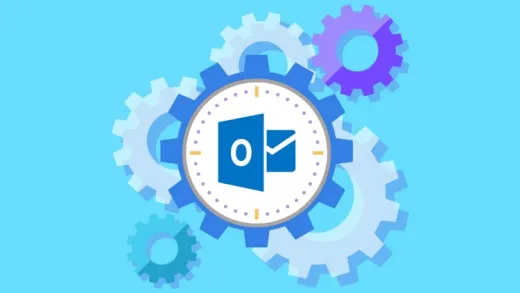

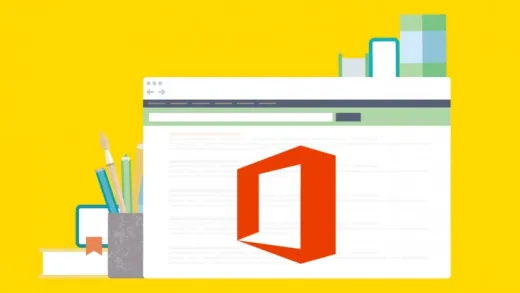

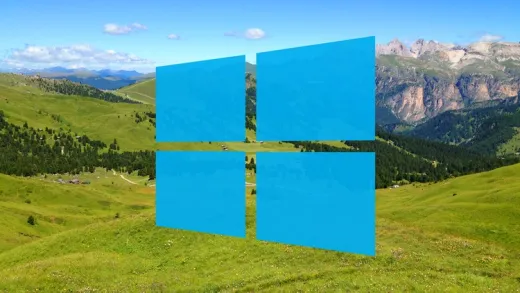

Robert G.
Great intro course to many of the lesser known WIndows 10 commands / settings / features.
My only critique is that this course was recorded in 2015 (I took it in 2024) so several of the topics here (FOOD, Health, Travel apps), (Action Center) are either discontinued or changed.
Nevertheless this is a great course, easy to follow with a terrific instructor who knows Windows 10 and presents it in a clear and fun manner while showing the user the many perks of WIndows 10 and how to use them.
Definitely recommend.