Presenting Financials with Excel and PowerPoint
Master Excel and PowerPoint to create impactful presentations for data-driven audiences. Learn to visualize key business metrics effectively for your next financial presentation.
Brief Summary
This course is all about mastering Excel and PowerPoint to impress those 'numbers people' in your life. Uncover important data, turn it into slick charts, and learn how to make your presentations shine like a pro!
Key Points
- Learn to mix Excel data analysis with PowerPoint skills.
- Discover how to identify key business values.
- Transform numbers into snazzy charts.
- Create professional-looking presentations.
- Make financial info easier to understand.
Learning Outcomes
- Identify key business data effectively.
- Create visually appealing charts in Excel.
- Integrate those charts seamlessly into PowerPoint.
- Deliver clear and engaging presentations.
- Feel more confident with numbers and visuals.
About This Course
Learn special tricks in Excel and PowerPoint designed specifically for presenting to "numbers people".
This course is designed for individuals who want to combine the data analysis tools of Microsoft Excel with the presentation capabilities of Microsoft PowerPoint. You will learn how to uncover the key values for your business, turn those values into well designed, user friendly charts, and incorporate those charts into a professional PowerPoint Presentation. Make your next financial presentation easier and clearer.
Course Curriculum
Instructor

More Courses By
Jorge E. O. F.
The integration between materials/documents needed to practice. Should be easier Each course should have a header with the links or documents that are needed.
- Helpful
- Not helpful
Debarghaya M.
Course content is quite good
- Helpful
- Not helpful
Anonymized U.
blurred presentation
- Helpful
- Not helpful
Revathy P.
Explanation very good
- Helpful
- Not helpful
Karen S.
Great
- Helpful
- Not helpful
Mikhila T.
It was really helpful
- Helpful
- Not helpful
Michael J.
Was useful very useful.
- Helpful
- Not helpful
Anonymized U.
I learned a good deal from this. I always knew Excel could do much more than I was using it for, and this helps!
- Helpful
- Not helpful
Vinith D.
Very informative considering the COVID situation, really increases your knowledge base
- Helpful
- Not helpful
Your email address will not be published. Required fields are marked *


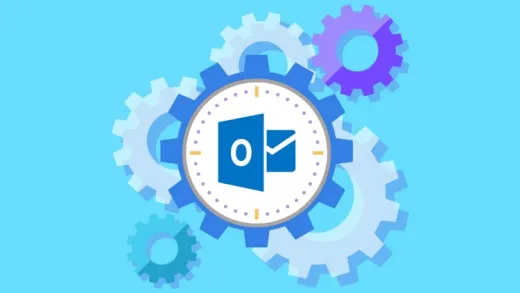

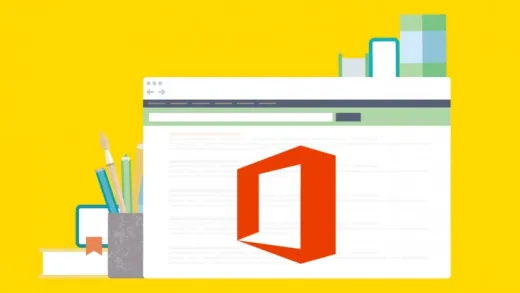



David O.
Highly impactful