Brief Summary
This course dives into TestNG, an awesome testing framework that's totally inspired by JUnit and NUnit. You’ll learn everything from setting up the environment to generating reports and integrating with CI tools. Perfect for anyone looking to boost their automation testing skills!
Key Points
-
TestNG is a testing framework inspired by JUnit and NUnit.
-
Learn to cover all test categories: unit, functional, end-to-end, and integration.
-
Environment setup to integration with CI tools is included.
-
Understand assertion usage and batch execution of test cases.
-
Explore reading data from CSV files and using Ant build tool.
Learning Outcomes
-
Master the TestNG framework and its advantages over JUnit.
-
Learn how to execute tests in parallel and multithreaded environments.
-
Gain practical experience with assertions, batch executions, and CSV data handling.
About This Course
Learn to use Next Generation Testing Framework TestNG & how to use it for automation testing.
TestNG is a testing framework inspired from JUnit and NUnit but introducing some new functionality that make it more powerful and easier to use.
TestNG is designed to cover all categories of tests: Unit, functional, end-to-end, integration, etc.,
The Video includes from setting up the environment till integration with CI tools
In this training course, attendees will learn the following
1. Working with TestNG Framework.
2. How to use Assertion.
3. How to do batch execution of testcases.
4. TestNG execution Report generation.
Reading the Data from CSV file
1.Reading the Data from Comma separated files.
2.Skipping comments.
3.Skipping new lines.
Basic of Ant build Tool
1. What is build.xml.
2. What is a target, TestNG target present in Ant.
4. Integration of TestNG with Ant tool.
Subversion – SVN
1.Installing Visual SVN and Tortoise SVN Client
2.Creating Repository.
3.Importing the Project.
4.Taking Check in and Check out
5. SVN Plugin for Eclipse
Continuous Integration Tool Hudson
1. Configuring the Hudson.
2. Execution of TestNG from Hudson.
3. Generating TestNG Report from Hudson.
4. Integration of Ant with Hudson.
And source code shown as part of video lecture will be provided for download
By the end of this course you will give have great understanding on TestNG framework.Advantages of TestNG over Junit.
Detailed knowledge about TestNG framework. Different type of annotation provided by TestNg
How to use TestNG framework to run test-cases parallel or in multithreaded environment



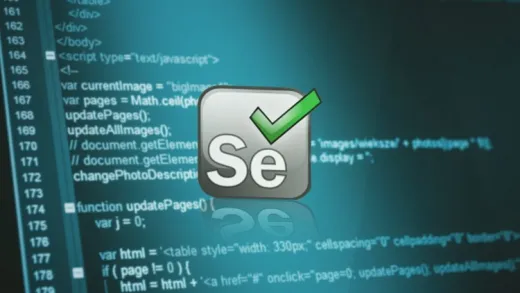
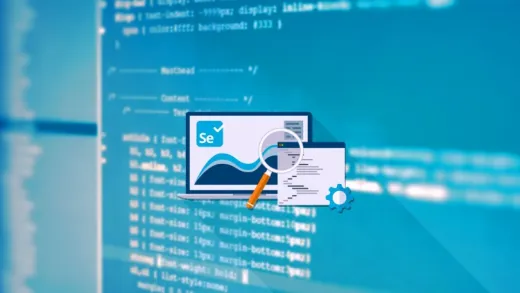




Elham Z.
Good but I have suggestion, when you installation you talking about what version is good for what version of java or eclipse would be great. Ex: you had a eclipse version 7 but i have version 8. i got confused for install witch version of TestNG