Brief Summary
This course is all about mastering Selenium Webdriver for testing web applications. You'll get hands-on experience setting it up and using advanced testing techniques that’ll make your life easier as a tester. Plus, you'll learn the cool stuff about Xpath and handling different web elements!
Key Points
-
Learn how to configure Webdriver in Eclipse
-
Explore Xpath and its different types
-
Understand how to handle web elements and dropdowns
-
Master waits in Selenium for effective testing
-
Handle multiple windows and JavaScript alerts
Learning Outcomes
-
Gain a solid understanding of Selenium Webdriver setup and implementation
-
Be able to write and execute test scripts using Xpath
-
Handle web application interactions smoothly with waits
-
Know how to manage multiple browser windows and alerts
-
Take awesome screenshots during tests and understand object presence on pages
About This Course
This course will help you in learning advanced techniques for testing web applications with Webdriver (Selenium 2.0).
Selenium Webdriver is one of the most well known testing frameworks. It is an open source project that allows testers and developers alike to develop functional tests to drive the browser. Selenium Webdriver can work on any browser that supports JavaScript, since Selenium has been built using
JavaScript.
Chapter One
1. Configuring Webdriver in Eclipse
2. Running Sample code using Webdriver
3. Firefox profile, WebDriver DesiredCapabilities Class
4. Close and Quit, HTMLUnit driver
Chapter Two
1. Xpath and their usage with Webdriver
2. Xpath Function,Absolute and Relative Xpaths
3. Xpath finding Links, Buttons, Input box, Radio buttons, Checkbox
Chapter Three
1. WebDriver, WebElement Interface
2. Handling drop down list using Select class
3. Taking Screenshots with selenium Webdriver
4. Finding whether object is present on page or not
Chapter Four
1. Implicit and Explicit waits
2. WebDriverWait Class
3. ExpectedConditions class
4. WaitUntil Condition
Chapter Five
1. Handling Multiple Browser Window
2. Handling JavaScript Alert
3. Attaching files with Webdriver
4. JavaScriptExecutor
And source code shown as part of video lecture will be provided for download
By the end of this course you will give have great understanding Selenium Webdriver
How to use Selenium Webdriver to test web based application and what are the advantages of Selenium Webdriver over Selenium RC
This tutorial will give you great understanding of Selenium Webdriver, and after completing this tutorial, you will be at intermediate level of expertise from where you can take yourself to higher level of expertise.




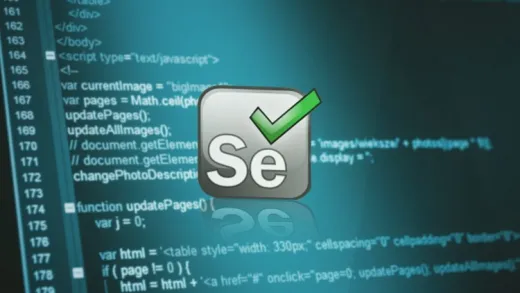


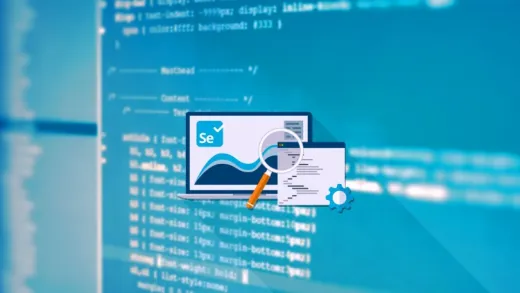

Anil K. C.
The way this course is designed is really excellent. It is enough to master almost all the concepts of selenium.