Brief Summary
This course is all about mastering JUnit for automating unit tests in Java. You’ll dive into setting things up, executing tests, and linking with tools like Ant and Jenkins. Super practical and essential for making your coding life easier!
Key Points
-
Learn to automate unit tests with JUnit for Java APIs
-
Understand JUnit framework basics and important classes
-
Get hands-on with data-driven testing using databases and CSV files
-
Explore Ant build tool for executing JUnit tests
-
Integrate JUnit with Jenkins for continuous integration
Learning Outcomes
-
Confidently write unit tests using the JUnit framework
-
Execute and manage test cases efficiently with Ant
-
Integrate JUnit testing into your CI/CD pipeline with Jenkins
-
Read test data dynamically from databases or CSV files
-
Utilize Eclipse plugins for smooth JUnit execution
About This Course
Learn how to automate unit test cases using Junit framework for any Application Program Interface written in Java
JUnit is a unit testing framework for the Java programming language. JUnit has been important in the development of test-driven development, and is one of a family of unit testing frameworks collectively known as xUnit that originated with JUnit.
This tutorial will teach you how to use JUnit in your day-2-day life of any project unit testing while working with Java programming language.
The Video includes from setting up the environment till integration with CI tools
In this training course, attendees will learn the following
1. Working with Junit framework classes such as JUnitCore, Result, Failure class etc.
2. How to use Assertion.
3. How the execution of code take place in Junit.
4. Reading the test data from Database & CSV Files (Data Driven Testing)
5. How to do batch execution of testcases.
Basic of Ant build Tool
1. What is build.xml.
2. What is a target, different type of target present in Ant.
3. How to write target for Junit.
4. Integration execution of Junit using Ant tool.
Continuous Integration Tool Jenkins
1. Configuring the Jenkins.
2. Execution of Junit from Jenkins.
3. Integration of Ant with Jenkins.
Eclipse Plugin
1. Run the Junit using eclipse plugin
2. @Runwith & @SuiteClasses Annotation
And source code shown as part of video lecture will be provided for download



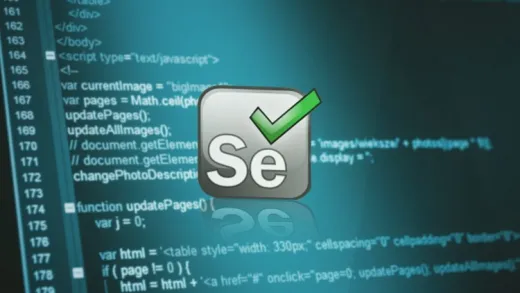
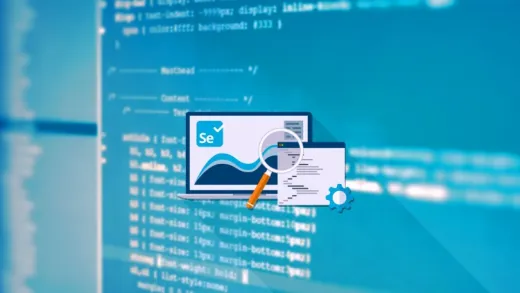




Mukhia V. K.
This is a good course that gives good insights into Junit. And the best part is that he explains it via all of cmd, jenkins, ant, eclipse. The concepts covered in this course are also good.