About This Course
Learn The “Swiss Army Knife” Of Business Productivity From A Top SharePoint Consultant
Build your own collaboration sites – no tech skills needed!
Microsoft SharePoint has been called one of the most powerful tools that exist today for business collaboration. Steve Ballmer once said that SharePoint “unleashes a suite of capabilities that dramatically improves the way people work.”
But what does SharePoint actually do, and how do people and businesses actually use it? In this introductory course, our trainer, SharePoint architect and Microsoft certified technical specialist Idaho Edokpayi, demonstrates the basics of using SharePoint and SharePoint Online and shows you how to maximize its capabilities.
In just fourteen short lessons, Idaho demonstrates how SharePoint can be used to store documents and information, build intranet websites, and securely share files. You’ll not only be able to navigate and use SharePoint sites, but also create your own sites for communication and documentation. You’ll also learn how to customize your sites to reflect your specific needs.
Topics covered include:
Creating Team Sites to share documents and other collaborative information
Creating and editing Communication Sites
Navigating the SharePoint platform
Working with documents
Working with Major Versions and Minor Versions
Using Check-In, Search, Recycle Bin, and List Apps
Customizing your sites
Enjoy two hours of high-quality HD content in the “Uniquely Engaging”TM Bigger Brains Teacher-Learner style!
Course Goal: By the end of this course, you will be able to store and share files and build intranet websites using SharePoint.
Discuss the basic use of Document Libraries
Describe the typical uses for Team Sites and Communication Sites
Explain the difference between Major Versions and Minor Versions




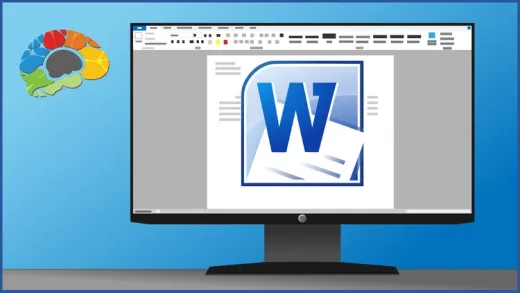
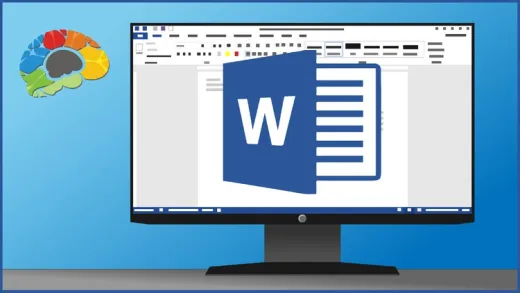



Stephen M.
Very useful as an introduction to navigating around Sharepoint!