SharePoint 2013: Site Manager
Master SharePoint 2013 skills with our comprehensive course. Learn to implement, manage, and support your SharePoint environment effectively with expert guidance.
Brief Summary
This course is all about getting you awesome at Microsoft SharePoint 2013. You’ll learn how to store files, manage projects, and become a super cool site manager in over 7 hours of fun training with expert guidance from Jim Molle.
Key Points
- Learn to implement and manage SharePoint environments.
- Understand how to create and manage lists and libraries.
- Get the hang of configuring workflows and web pages.
- Master site and list security management.
- Dive into content navigation and managing dashboards.
Learning Outcomes
- Become proficient in managing SharePoint sites.
- Gain skills to create and organize content effectively.
- Learn to secure your sites and lists like a pro.
- Understand how to set up workflows for smooth operations.
- Master creating dashboards and managing site navigation.
About This Course
Students will learn the knowledge and skills needed to implement, manage and support a SharePoint environment.
Overview
Microsoft SharePoint is a network-based way to store files and collaborate on projects. This Learn iT Anytime software training course offers significant assistance for students to become proficient in site manager or site owner skills that are needed to implement, manage and support products and technologies for Microsoft SharePoint 2013.
Course Details
Learn iT Anytime master instructor Jim Molle will walk you through a total of 62 lectures and over 7 hours of professional software training content.
Topics
Understanding SharePoint Content
Creating Lists and Libraries
Managing Content in Lists and Libraries
Configuring Workflows
Adding and Configuring Web Pages
Managing Site and List Security
Creating and Managing Sites
Configuring Content Navigation
Creating and Managing Content Types
Creating and Managing Dashboards
Site Usage and Management
Become a Master SharePoint 2013 Site Manager
Course Curriculum
1 Lectures
14 Lectures
7 Lectures
5 Lectures
4 Lectures
5 Lectures
3 Lectures
6 Lectures
8 Lectures
2 Lectures
Instructor

More Courses By
Amit S.
NA
- Helpful
- Not helpful
Mounika S.
N/A
- Helpful
- Not helpful
Haricharan R.
good
- Helpful
- Not helpful
Anonymized U.
good
- Helpful
- Not helpful
Nathalie M.
Pace is slow, mouse not pointing to different items mentioned. Saying too much.
- Helpful
- Not helpful
Mark C. J.
Good information
- Helpful
- Not helpful
Rayphil R.
great
- Helpful
- Not helpful
Vishal S.
nananan
- Helpful
- Not helpful
Konnie M.
The content of this program is excellent, but the UI and materials haven't been updated since 2015 so the visuals and instruction is not representative of the 2023 UI.
Love the program, wish it were aligned with 2023 tool UI.
- Helpful
- Not helpful
Your email address will not be published. Required fields are marked *


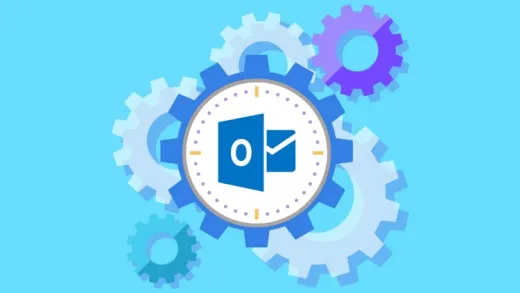

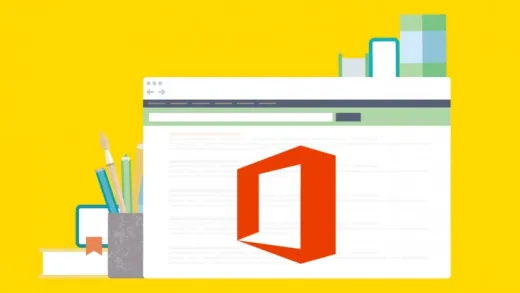



Albert Z.
This course was a refresher, where I have to manage SP subsites for my team