SharePoint 2013: End User
Master SharePoint 2013 with our comprehensive course. Learn navigation, file management, and collaboration tools to enhance your productivity.
Brief Summary
Dive into SharePoint with this super fun course! You'll learn how to navigate, use lists and documents, and collaborate with your team like a pro while discovering how SharePoint connects with other Office tools.
Key Points
- Introduction to Microsoft SharePoint
- Basic navigation and features of SharePoint
- File libraries and team sites exploration
- Using lists and documents
- Integrating SharePoint with Office tools
Learning Outcomes
- Navigate SharePoint seamlessly
- Explore file libraries and team sites
- Utilize lists and documents effectively
- Share and find information easily
- Integrate SharePoint with Microsoft Office
About This Course
This course provides students with the knowledge and skills that are needed to start using and working with SharePoint.
Overview
Microsoft SharePoint is a network-based way to store and access files, as well as collaborate on projects. This software training course has been designed to introduce students to basic SharePoint navigation and features. Students will use skills to explore file libraries, team sites, and begin using standard fundamental elements of Microsoft SharePoint 2013.
Course Details
Learn iT Anytime master instructor Jim Molle will walk you through a total of 53 lectures and over 5 hours of software training content.
Topics
What is SharePoint?
Understanding SharePoint Sites
Using Information in Lists
Using Documents in Libraries
Finding and Sharing Information in a Site
Integrating SharePoint and Office
Social Features
Become a Master End User of SharePoint 2013
Course Curriculum
1 Lectures
7 Lectures
12 Lectures
8 Lectures
7 Lectures
Instructor

More Courses By
Wendy R.
Informative course. Learned a lot.
- Helpful
- Not helpful
Nisha S. C.
Excellent.
- Helpful
- Not helpful
Kelly L.
Yes great course.
- Helpful
- Not helpful
Eric W.
Great class; need the slides to for continuing training and use as I build expertise for myself and my clients. Thanks...
- Helpful
- Not helpful
Collin F.
Great course!
- Helpful
- Not helpful
Evelyn R.
Good Course, no follow along activities which I prefer to learn.
- Helpful
- Not helpful
Kenneth K.
Good intro and affords the ability to navigate and use quickly.
- Helpful
- Not helpful
Sabina S.
/
- Helpful
- Not helpful
Vlasta M. �.
yes
- Helpful
- Not helpful
Your email address will not be published. Required fields are marked *


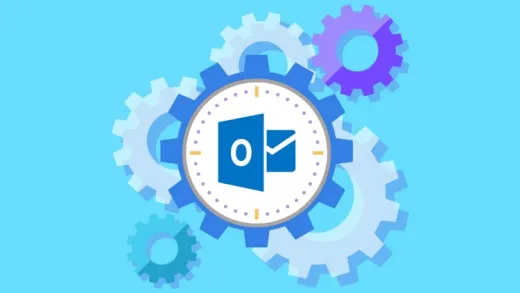

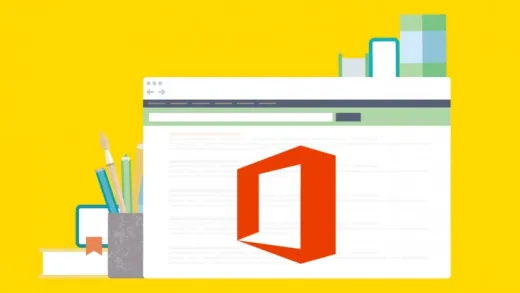



Divya A.
good