Brief Summary
Ready to dive into VirtualBox? This course is your go-to guide for mastering the basics of this awesome open-source virtualization tool. Get ready to create your own virtual infrastructure in no time!
Key Points
-
Basics of VirtualBox
-
Open-source desktop virtualization
-
Works on Windows, Linux, Mac OS X, Solaris
-
Self-paced video training
-
Downloadable work files
Learning Outcomes
-
Understand what VirtualBox is and how it works
-
Set up your own virtual machines
-
Familiarize yourself with the user interface
-
Download and use work files for practice
-
Create a simple virtual infrastructure
About This Course
Learn the basics of VirtualBox, allowing you to quickly get up and running with your own virtual infrastructure.
VirtualBox is an open-source desktop virtualization product maintained by Oracle. VirtualBox is a feature-rich, high-performance product targeted at both home and enterprise users. It brings the power of desktop virtualization to anyone running Windows, Linux, Mac OS X, or Solaris operating systems. This VTC QuickStart! course will teach you the basics of VirtualBox, allowing you to quickly get up and running with your own virtual infrastructure. This title is a self-paced software training course delivered via pre-recorded video. We do not provide additional information outside of the posted content.
Work files for this course can be downloaded from the first lecture.






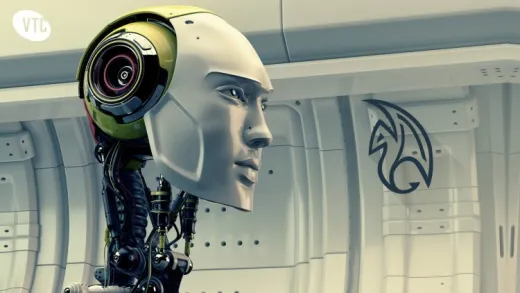


Joshua H.
good match for a novice learner