Brief Summary
This course is all about mastering Autodesk Sketchbook Pro on desktop and iPad, taught by the super knowledgeable Dwayne Ferguson. You’ll dive into the interface, brush creation, and even some cool tips to boost your creativity and productivity. Ready to unleash your inner artist?
Key Points
-
Learn the interface of Autodesk Sketchbook Pro
-
Create and customize brushes
-
Set up your Wacom tablet and stylus
-
Explore productivity tips from expert Dwayne Ferguson
-
Let your creativity flow with practical demonstrations
Learning Outcomes
-
Understand the Sketchbook Pro interface
-
Create custom brushes for your art
-
Enhance your workflow using Wacom tools
-
Gain insights into boosting creativity
-
Learn how to navigate and use features effectively
About This Course
Master this amazing application on both desktop and iPad with expert instructor Dwayne Ferguson.
Autodesk Sketchbook Pro is now one of the most popular art creation applications on both desktop and mobile devices like the iPad. Used by a wide range of people, from cartoonists and product designers to concept artists and painters, Sketchbook Pro has the tools and speed to make the creative process intuitive and enjoyable. In this VTC course, you will learn how to use the interface, create brushes, customize marking menus, and much more. Author and expert Dwayne Ferguson will not only demonstrate tips that will increase your productivity (such as how to set up your Wacom tablet and stylus to enhance your workflow), but he will also provide several invaluable pointers on letting your imagination go. Get started now and you will be on your way to mastering this amazing application on both the desktop and iPad versions of Sketchbook Pro in no time at all!
This title is a self-paced software training course delivered via pre-recorded video. We do not provide additional information outside of the posted content.
Work files for this course can be downloaded from the first lecture.






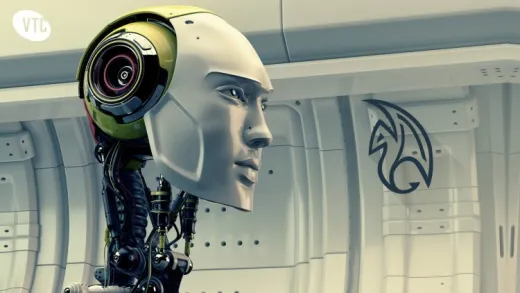


James F.
Yes - very good introduction to Sketchbook