Brief Summary
This course is all about mastering your Mac to boost your productivity. You'll discover neat shortcuts and tools that help you get things done faster and spend less time on your computer. It's super easy and anyone can learn it!
Key Points
-
Learn Mac productivity shortcuts
-
Save time in Microsoft Office
-
Master email management with Gmail
-
Use free tools to boost efficiency
-
Improve navigation between programs
Learning Outcomes
-
Increase your productivity by using shortcuts
-
Spend less time on Microsoft Office tasks
-
Manage emails in seconds instead of minutes
-
Navigate your Mac like a pro
-
Gain access to free tools to save time
About This Course
Shortcuts and Tools to 10x Your Productivity on Your Mac
**UPDATED AS OF NOVEMBER 2015 - JOIN 5,500+ SUCCESSFUL STUDENTS!**
Do you ever feel like you spend too much time trying to accomplish simple tasks on the computer? Like there are days where you spend hours and only accomplish a tenth of what you hoped to accomplish when you got up that morning?
It's not a good feeling. But, for many of us, it's reality.
Why is this? Because many of us don't have mastery of the tool we use the most - our computers.
We've all heard the story of the woodcutter who sharpens his saw to cut more trees. Yet how many of us spend hours on the computer each day, yet never learn the tips and tricks to use them efficiently and effectively? Instead, we keep doing what we've always done, and waste time that we could spend relaxing, making more money, or hanging out with friends and family.
This course will change that. Over the past year, I've learned the tools and shortcuts to 10x my productivity on my Mac. Together, these productivity hacks have allowed me to write faster, blaze through email, use Microsoft Office at 5x the speed and get more done.
A recent study estimated that slow computer usage cost the average employee 8 WHOLE DAYS of work per year, simply because they don't know how to efficiently use a computer. If Even if you've grown on up on computers, I guarantee this course will teach you how to use your Mac like a pro.
And... the good news is you don't have to be a natural with computers to reap the benefits! I've helped my 50 year old mother (bless her) do her work faster so she can get off the computer she hates and spend time with her family.
By the end of this course, you’ll learn the deepest, darkest Macbook productivity secrets that only a few of the wizards at Apple know:
Shortcuts and tools to cut the time you spend in Microsoft Office by 60%
A simple hack to reclaim minutes wasted navigating between programs each day
How to manipulate text like a BOSS and never use your mouse again
7 strategies to master Gmail and process your email in seconds, not minutes
Advanced strategies and shortcuts with Finder, Quicksilver and Google Chrome
Introduction to 5 free tools that will save you hours over the course of your workday
If you want to reclaim your valuable time be more productive for the rest of your life, this course is for you.
I packed tons of useful information into this course, so that just 60 minutes from now you can use your Mac better than 95% of Macbook owners. Pretty sweet, eh?
If that's not enough, Udemy offers a money back guarantee if for any reason you're not satisfied with any course you buy here. Plus, you'll get unlimited access to me and all further course material I'll be adding as more students join.
If you use a computer for more than an hour a day, you owe it to yourself to be as efficient as possible. In fact, your ability to get more done will lead to raises, promotions, time freedom and more productivity than you can believe.
And, if for any reason you don't like the course, I'll give you a full refund, no questions asked.
See you inside!
Justin Mares, Macbook wizard
By the end of this course, you will spend dramatically less time accomplishing simple tasks on the computer, master keyboard shortcuts, increase the speed at which you complete your task list, and have a suite of tools that will help you be more productive.
In this course you will learn how to use a computer more efficiently to increase your productivity and output



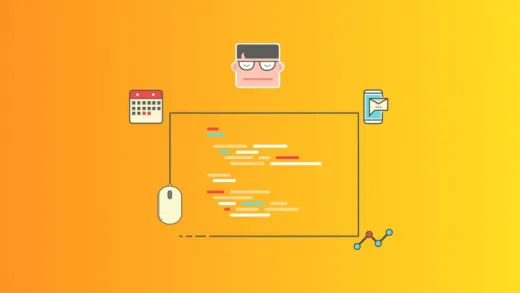




Khen-khen T.
n/a