Brief Summary
This course takes you from beginner to Google Spreadsheets master! You'll understand everything from basic navigation to advanced features like scripts and data visualization. Plus, you get lifetime access and a certificate at the end. How cool is that?
Key Points
-
Learn Google Spreadsheets step by step
-
Use Google Docs like a pro
-
Master formulas and powerful calculations
-
Create charts, graphs, and tables
-
Automate tasks with scripts and addons
Learning Outcomes
-
Navigate and format data in Google Spreadsheets
-
Write formulas easily and create powerful calculations
-
Generate visually appealing charts and graphs
-
Automate tasks using scripts and addons
-
Gather data online with forms
About This Course
Learn Google Spreadsheets Step by Step, and Ditch Excel for the More Powerful Google Docs!
Become a master Google Docs user with this course on using Google Spreadsheets. You'll learn:
How to use Google Spreadsheets just like you use Microsoft Excel
3 amazing tools only available in Google Spreadsheets
How to write your own scripts and use Google addons to get more done
How to create charts, tables, graphs and format data
This course will give you you everything you need to know about Google Spreadsheets.
From the fundamentals, to the most advanced features, after taking this class you will be able to use Spreadsheets like a MASTER. Pretty soon, you'll be using Spreadsheets better than most people can use Excel... and be able to take advantage of the super useful features that only Google Spreadsheets has to offer.
In this course, you will learn all of the following about Google Spreadsheets:
Learn how to navigate around Spreadsheets
Learn how to adjust the way data and information are displayed
Learn how to write formulas quickly and easily with the point-and-click method
Learn how to create powerful calculations
Learn how to visually represent your data with charts and graphs
Learn how to use data tools like sorting, subtotaling, and filtering
Learn how to automate tasks with time-saving scripts and addons
Learn Spreadsheets secrets and shortcuts
As bonus material, you will also learn two very incredible, and super valuable, skills:
As an additional bonus, you can follow along and complete challenges and quizzes as you learn the material. You will also be shown how to find and download free Spreadsheet templates that will allow you to do all kinds of things.
Another great aspect of this course is that, at the end of this class, you will be given a CERTIFICATE OF COMPLETION.
This class is guaranteed to teach you Google Spreadsheets. Once enrolled, you will have access to this course for the rest of your life. You will always be able to come back to this class to review material or to learn new material. Try this course for yourself and see how quickly and easily you too can learn to use Google Spreadsheets.
Use Google Spreadsheets like they can use Excel
Understand and be able to create charts and graphs in Spreadsheets
Create their own formulas




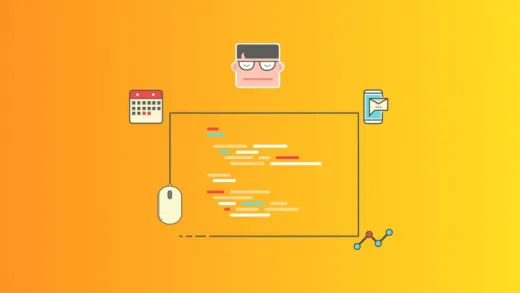



Eveline S.
such an insightful course