Brief Summary
This course teaches you how to create and deliver PowerPoint presentations that captivate your audience. With a focus on both the tools and the presenter skills, you'll learn to design presentations that leave a lasting impression. Get ready to wow your crowd!
Key Points
-
Techniques for engaging audience through PowerPoint
-
Focus on presenter skills and command over the room
-
Creating dynamic PowerPoint presentations
-
Design decisions that support presentation message
-
Choosing the right tools to enhance presentations
Learning Outcomes
-
Master design choices that enhance your message
-
Gain skills to choose suitable PowerPoint tools
-
Develop engaging presentation techniques
-
Improve your ability to command the audience's attention
-
Create memorable, impactful presentations
About This Course
Engage Your Audience by Creating and Presenting Impactful PowerPoint Presentations
Topics covered work in PowerPoint 2007, PowerPoint 2010, PowerPoint 2013 and PowerPoint 2016
Join us and learn how to not only create, but deliver a presentation that will knock the socks off your audience members.
But Beware, enrolling in this course will forever change the way that you look at PowerPoint presentations. This course will walk you through the various techniques of creating and delivering an engaging, dynamic presentation with PowerPoint as your tool. But PowerPoint is only one part of creating an effective presentation. This course will also focus on you. The presenter. The facilitator. The subject matter expert. You will learn how to take command of the room and deliver a presentation that will not soon be forgotten.
This is course is broken into two main sections, each with relative, supporting sub-topics. (With plenty of exercises on each topic)
Creating an Impactful PowerPoint Presentation
Presenting an Impactful PowerPoint Presentation
So, what are you waiting for? Join us now to forever change the way you approach creating and delivering a PowerPoint presentation. Oh, and don't forget to hold onto your socks, they just might get blown off.
You will learn how to make design decisions that will enforce the presentations message rather than detract
You will learn to choose appropriate PowerPoint tools to enhance your presentation
You will learn what it takes to create PowerPoint presentations that keep the audience engaged






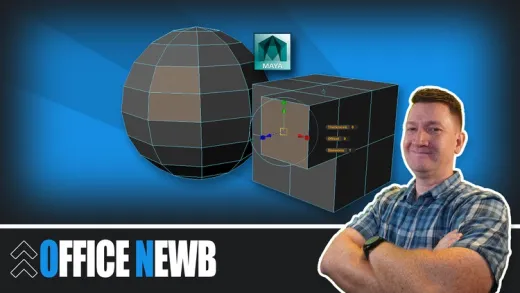


Adebayo A.
He is a guru