Brief Summary
Join this project-based course to dive into Excel VBA and Macros! You'll learn to automate tasks and build cool projects while gaining hands-on experience and valuable skills in Excel. Perfect for those looking to save time and streamline their work!
Key Points
-
Master the basics of Excel Macros and VBA.
-
Participate in project-based exercises for hands-on learning.
-
Learn to automate routine tasks in Excel.
-
Work with Excel User Forms and Input/Message boxes.
-
Understand best practices for creating efficient Macros.
Learning Outcomes
-
Automate daily tasks in Excel and save time.
-
Create dynamic and powerful Excel Macros.
-
Understand when to use Macro Recorder vs VBA.
-
Clean and prepare data for reporting.
-
Build customized reports integrating multiple data sources.
About This Course
Project Based Course on Excel VBA (Visual Basic for Applications) and Excel Macros
Course Material Works in Microsoft Excel 2007, 2010, 2013 and 2016
Join me in this course and take control of Microsoft Excel and master the process of automating routine tasks through the use of Excel Macros and Excel VBA.
During this course you will build a foundation of working with Excel Macros and VBA. This foundation will be built as you engage and participate in project based Excel Macro/VBA exercises, detailed throughout the lectures within this course. Each of the projects will build upon one another, introducing a new concept each time, starting with the basic building blocks of automating any task within Excel and ending with a fully customized Excel VBA project that will automate a series of Excel tasks.
As you engage and participate in this course, you will be introduced to the wonders of creating simple Macros through the Macro Recorder and then quickly take you into the world of Excel VBA where you will experience building a more dynamic, robust experience for yourself and your peers.
Each project contains exercise files that you can download and use to complete the assigned Excel Macro/VBA projects. The course also contains detailed instructions through the video lectures as well as a series of PDF documents that you can reference as you complete the projects.
Below are a few samples of the projects you will complete by enrolling and participating in this course.
Automate placing and formatting a title on a worksheet
Interact with the users of your Macros through Input and Message boxes in order to receive input on how a Macros should work
Cleaning up multiple Excel Worksheets and prepare the data to be reported on
Create a report based on multiple sets of data found within multiple Excel Worksheets, copying data from one Worksheet into the Master Report Worksheet
Automate the creation of Excel Formulas to SUM data up in your Report
Working with Excel VBA User Forms
Importing Data from External Text Files
Each of these projects will direct you through key Excel VBA programming concepts and direct you to identify and use best practices in creating Excel Macros.
So, don’t lose another moment performing Excel tasks manually. Enroll now and learn how you can get Microsoft Excel to your work for you.
Learn how to automate daily routine tasks within Excel
Learn best practices when creating macros and streamline your VBA code
Determine when it's best to use the Macro Recorder versus VBA






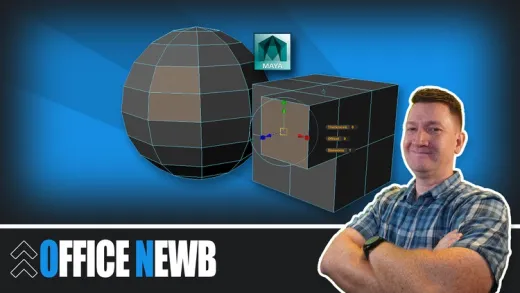


Joe M.
It was good experience, though it is still early to make an objective judgment