Brief Summary
This course teaches you the basics of 3D modeling using Maya, focusing on building models with simple shapes. You'll learn essential tools and techniques to kickstart your modeling journey and create a stunning portfolio piece from scratch.
Key Points
-
Introduction to basic 3D modeling concepts in Maya
-
Working with primitive shapes, like cubes and cylinders
-
Accessing sub-component modes for complex modeling
-
Utilizing common 3D modeling tools found in Maya
-
Creating a portfolio-ready model from scratch
Learning Outcomes
-
Master key 3D modeling concepts using primitive shapes
-
Boost productivity by learning common hotkeys
-
Navigate 3D space efficiently to speed up modeling tasks
-
Create a portfolio-ready model from a basic shape
-
Develop a strong foundation for a career in 3D modeling
About This Course
Learn the basic concepts of box modeling in Maya with polygonal shapes building a portfolio ready model
POSSIBILITIES ARE ENDLESS IN 3D
3D modeling is part of a huge industry that includes; movies, television, product design, video games and many more. As a 3D modeler it is your job to take a conceptual design (pencil and paper) and build it in 3D space within the computer (Maya). The magic that you will feel and master as your model begins to take life is something that you will want to experience many times over.
BEGIN WITH THE BASICS
This course will quickly introduce you to the basics that you will use to build your career upon. The basics aren't something that you will learn and then forget, but they will stick with you from day one throughout the rest of your career. You will learn to master 3D space and working with primitive shapes that will take a on a life of their own as you breathe life into them pulling, pushing and twisting the geometry wherever your imagination takes you.
Some of the topics you will master during this course will include:
Basic 3D Concepts
Working with Basic Primitive Shapes (Cubes)
Accessing Sub-Component Modes of Your Shapes to Build Complex Model
Common 3D Modeling Tools Found in Maya
and more...
After mastering the basics you will then move on to creating a portfolio ready model. Through the step-by-step instruction you will take the knowledge you are mastering and create this model from scratch, starting with nothing more then a 3D cylinder.
Join this course and begin your journey from novice 3D modeler to paid professional. the journey maybe long at times but well worth the time invested!
Master key 3D modeling concepts to efficiently model with primitive shapes
Learn common hotkeys to become more productive throughout your modeling workflow
Navigate effectively in 3D space, speeding up production when modeling







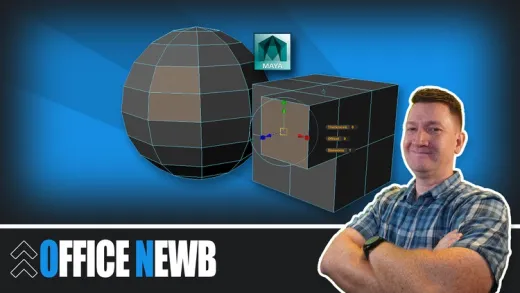

Anonymized U.
I like how it start with the most basic approach and talks about the idea/intention behind the move, so that later on we know instinctively that this is what we have to do.