Powerpoint 2010
Master PowerPoint with our comprehensive 5-hour course. Create stunning presentations, handouts, and speaker notes effortlessly and confidently.
Brief Summary
This course is all about mastering Microsoft PowerPoint! With just 5 hours of learning, you'll go from zero to hero in creating awesome presentations that impress everyone. Get ready to wow your audience and boost your confidence!
Key Points
- PowerPoint makes creating presentations easy and fun.
- You can add slides, notes, and handouts all in one place.
- The app has cool templates and colorful designs to choose from.
- You’ll learn to present your slides like a pro.
- In just 5 hours, you can become a PowerPoint Wizard!
Learning Outcomes
- Create engaging presentations with ease.
- Use templates and designs to enhance slides.
- Present topics with confidence and clarity.
- Generate handouts and outlines for your audience.
- Tailor presentations to fit your specific needs.
About This Course
Microsoft's business presentation application PowerPoint simplifies the task of adding an extra appeal to Presentations.
You have an important business presentation to prepare and need to put together an electronic slide show. Microsoft's business presentation application PowerPoint simplifies this task. With PowerPoint, you may create on-screen slides, speaker's notes, audience handouts, and an outline, all in a single presentation file. In addition to slide shows, PowerPoint can tailor its output to produce a printed outline, colorful newsletter or professional handouts. The application includes built-in presentation templates and a multitude of colorful designs which can be modified to fit your specifications. This 5 hour course will couch you through being a PowerPoint Wizard!
Being Able to Present PowerPoint Presentations with Confidence
Course Curriculum
14 Lectures
13 Lectures
13 Lectures
16 Lectures
Instructor

More Courses By
Tonya M.
Thank you for this helpful way to learn about PowerPoint!!
- Helpful
- Not helpful
Shiri S.
Yes, the explanations are very clear
- Helpful
- Not helpful
Ruby P. M.
Interesante el curso
- Helpful
- Not helpful
Nazrin S.
Very good experience and I learnt a lot.
- Helpful
- Not helpful
Akanksha S.
GOOD
- Helpful
- Not helpful
Sreevidhya ..
good experience.
- Helpful
- Not helpful
Mohammad S.
Good Experience
- Helpful
- Not helpful
Syed T.
awesome
- Helpful
- Not helpful
Hans-gregor D.
I wanted to learn how to use Powerpoint. The course was very helpful.
- Helpful
- Not helpful
Your email address will not be published. Required fields are marked *


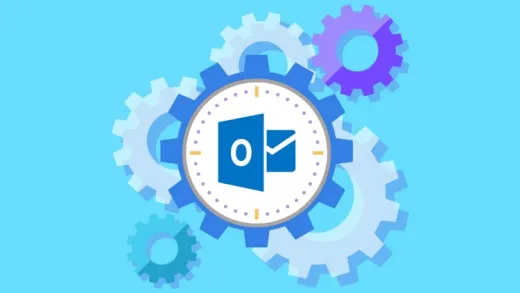

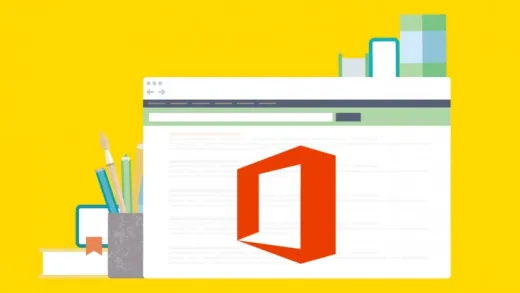



Nathiya R.
Informative course