Brief Summary
Dive into the exciting world of OpenCV and computer vision! This course is all about practical skills—like recognizing faces, stitching images, and making your photos pop. By the end, you’ll be mixing up examples to craft your own cool applications. Super fun, right?
Key Points
-
Learn to install and use OpenCV for computer vision projects.
-
Recognize and identify faces using various techniques.
-
Develop an object detector tailored to your needs.
-
Create stunning panoramas by stitching images together.
-
Enhance photographs and reduce distortion for clearer images.
Learning Outcomes
-
Ability to install and navigate OpenCV smoothly.
-
Skills to recognize and detect specific objects in images.
-
Know-how to create impressive panoramas from regular photos.
-
Understanding of basic techniques for enhancing and correcting images.
-
Capable of developing personalized applications using provided examples.
About This Course
OpenCV's powerful computer vision application programming techniques to build and make your own applications stand out f
"OpenCV Computer Vision Application Programming" allows you to dive into the world of computer vision and get many practical benefits from it with minimal effort. You will learn to recognize and identify specific faces among others, or even train your very own object detector to use it for your own specific purposes.
"OpenCV Computer Vision Application Programming" helps you get started with the library by first learning how to install OpenCV correctly on your system. You will then explore basic image processing concepts as well as the different interfaces that you can use in OpenCV. Develop techniques to separate foreground and background in your images, create stunning panoramas easily by stitching normal images together, enhance your photographs, calibrate your camera and automatically detect common objects like faces or people on your images. Reduce the distortion of your photographs and make straight lines of the scene look straight instead of bent in your images.
You will learn to change the perspective of your images so that it appears that you are moving around, similar to google street view navigation and develop a 3D representation of a scene using stereoscopic images.
On completion of this course, you will be able to mix and match the provided examples to build your own application.
About the Author
Sebastian Montabone is a computer engineer with a Master of Science degree in computer vision. He is the author of scientific articles regarding image processing and a book, Beginning Digital Image Processing: Using Free Tools for Photographers.
He uses many open source software and strongly believes in the open source philosophy. Embedded systems also have been of interest to him, especially mobile phones. He created and taught a course about development of applications for mobile phones, and has been recognized as a Nokia developer champion.
If you could summarize all his areas of interest in a single concept, it would be ubiquitous computing. Currently he is a software consultant and entrepreneur.


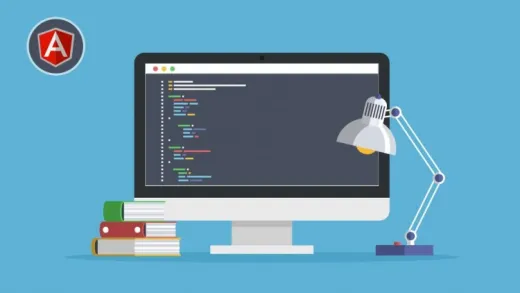



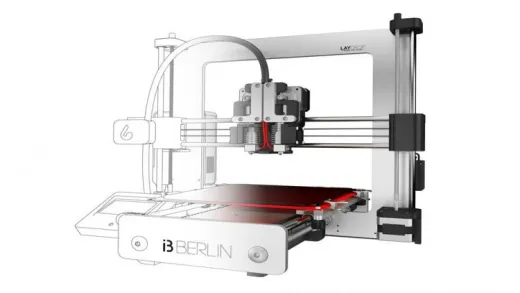


Reddy92rosh
no instructions about any image processing or opencv
very very vague
you will end up learning nothing
time waste