Brief Summary
This course is your go-to guide for making fun games with Scratch 2.0. You’ll build different games, learn coding basics, and even create cool animations. It’s perfect for beginners wanting to dive into computer science while having a blast. Let’s get those creative juices flowing!
Key Points
-
Learn to create and code engaging games using Scratch 2.0.
-
Develop skills in computer science basics and game design principles.
-
Create a variety of games including catch-and-avoid, Breakout, escape room, and maze games.
-
Control objects with keyboard, mouse, or webcam for interactive gameplay.
-
Explore fun animation effects and debugging strategies.
Learning Outcomes
-
Ability to design and code simple games using Scratch 2.0.
-
Understanding of key computer science concepts like loops and object-oriented programming.
-
Skills to create and manage game artwork and animations.
-
Competence in debugging and improving game mechanics.
-
Experience in making interactive objects and character responses.
About This Course
Develop fun and engaging games using Scratch 2.0
This video course shows you how to design and build several short games, then code and debug them, and finally publish and share them with the world. This course is a beginner’s guide to learning the basics of computer science and creating your own engaging and interactive games.
You will learn how to make a character respond to input from your computer keyboard, and how to get onscreen objects to interact with each other in increasingly complex ways. Along the way, you will create more visual variety, more interactive possibilities, and have more fun.
Following on from this, you’ll learn how to create a simple catch-and-avoid game, a ball-and-paddle “Breakout” game, a base-defence game, a point-and-click “escape the room” adventure game, and a maze game. You’ll learn to upload or create the artwork, how to control an onscreen object with a mouse, keyboard, or even by waving your hand in front of a webcam. We’ll also cover how to create some animation tricks, such as making a falling ball squish when it hits the floor, and making a character’s mouth move in synch with your own voice. Along the way, you’ll learn important computer science principles, such as if-then loops, iterative design, object-oriented programming, and debugging strategies.
Whether you are looking for a gentle introduction to computer science, a first step towards learning about the profession of computer programming, or you just want to have fun making games, this video course is here to help you at every step of the way.
About the Author
Dennis G. Jerz, who holds a Ph.D. from the University of Toronto, is a new media practitioner and digital humanities scholar. He has maintained “Jerz’s Literacy Weblog” since 1999. He is an associate professor in the Humanities Division at Seton Hill University, a small liberal arts school near Pittsburgh. He teaches courses in game studies, digital storytelling, new media, journalism, literature, and writing. His professional publications include a study of the Fortran source code for William Crowther’s original “Colossal Cave Adventure” (thought to be lost for 30 years) and a computer simulation of the York Corpus Christi Cycle (a 20-hour medieval religious pageant). He also edited The Inform Beginner’s Guide, a guide to the programming language Inform 6. He has published papers on the history of blogs, teaching with weblogs, and theatrical representations of technology in American literature.
Create and control objects for your game, and write the code for these objects using code blocks
Make in-game objects interact with each other, such as shooting, eating, bouncing, breaking, and much more
Create artwork by importing graphics, using your webcam, or using the in-game graphic editors


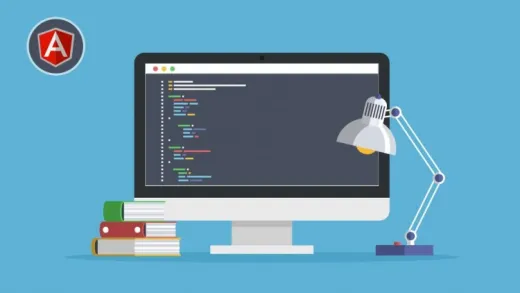



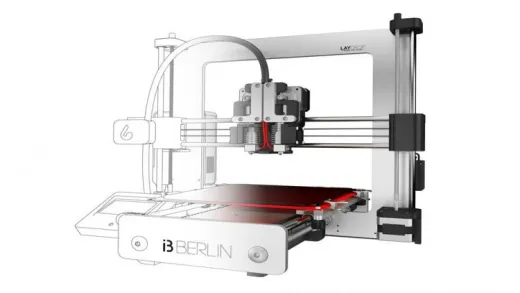


Ronit R. M.
it